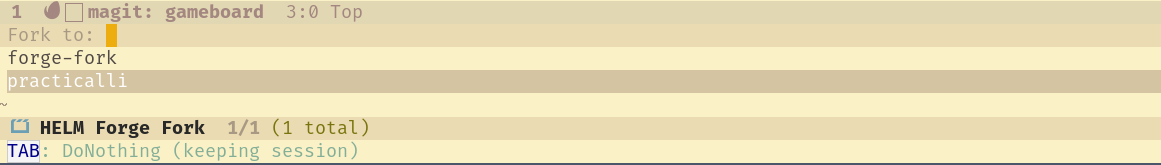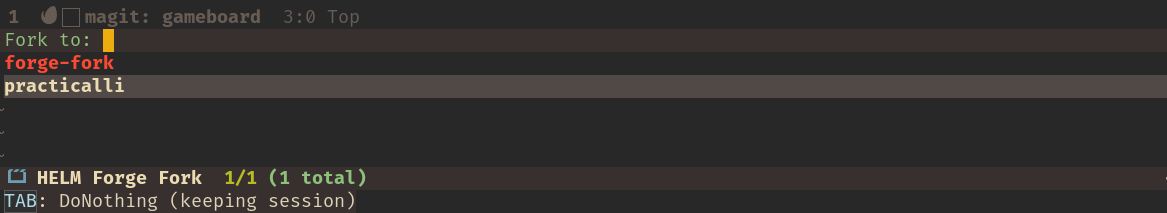Create a remote repository or forkλ︎
Fork of a Git project already cloned locally, e.g. to create a pull request and contribute back to an open source project.
Only GitHub is supported
Fork a cloned repositoryλ︎
SPC g cwill clone a remote repository and prompts for a name or URL
SPC g s to open Magit Status
@ c f to create a remote fork,
Select or type in the name of the GitHub user or organisation account in which the fork of the repository should be created.
Confirm the name of the alias for the forked repository (the name used as the push/pull default)
Configure owned accounts and organisationsλ︎
Include the accounts owned to have the names pre-filled when selecting where to create repositories, i.e. when creating a fork.
Define accounts and organisations in which a fork can be create using the forge-owned-accounts setting.
(setq forge-owned-accounts '(("practicalli" "practicalli-john" )))
Define accounts and organisations that should not be included, overriding matching items in the forge-owned-accounts setting.
(setq forge-owned-blacklist '(("bad-hacks" "really-bad-hacks")))`
Practicall Spacemacs Config
practicalli/spacemacs-config repository contains these settings.
;; GitHub user and organisation accounts owned
;; used by @ c f to create a fork
(setq forge-owned-accounts
'(("practicalli" "practicalli-john"
"ClojureBridgeLondon" "ldnclj"
"clojure-hacks")))
;; Blacklist Forge accounts
;; - over-rides forge-owned-accounts
;; (setq forge-owned-blacklist
;; '(("bad-hacks" "really-bad-hacks")))