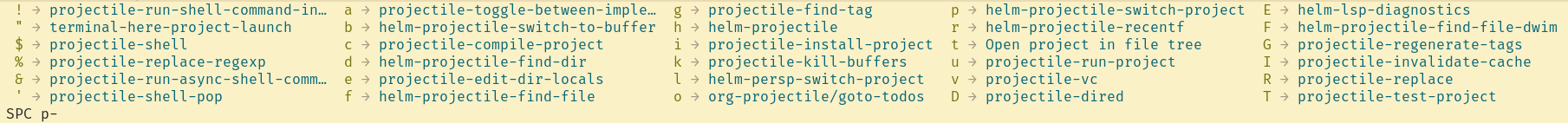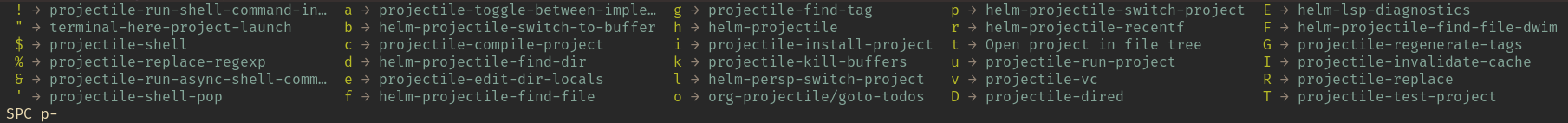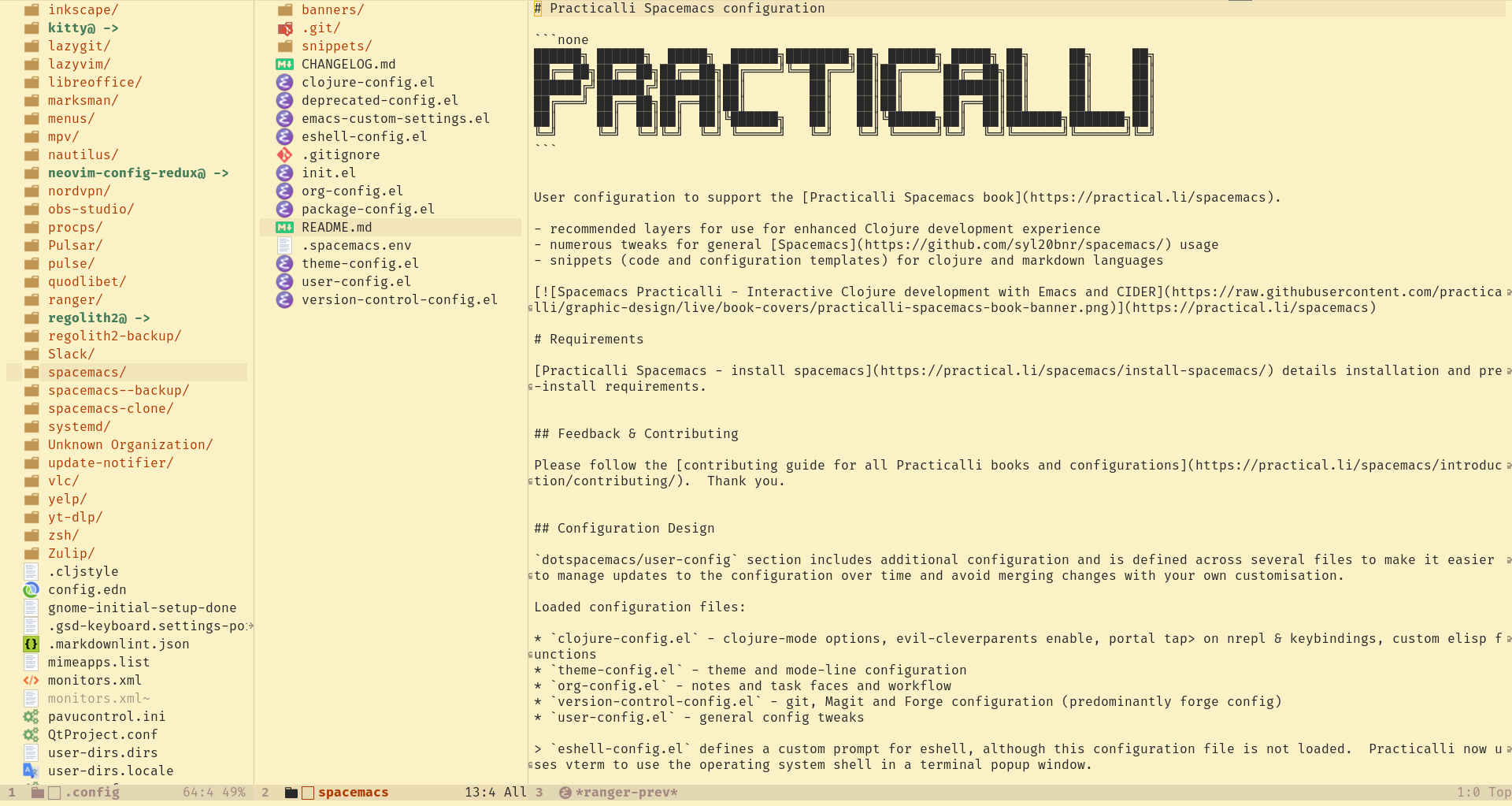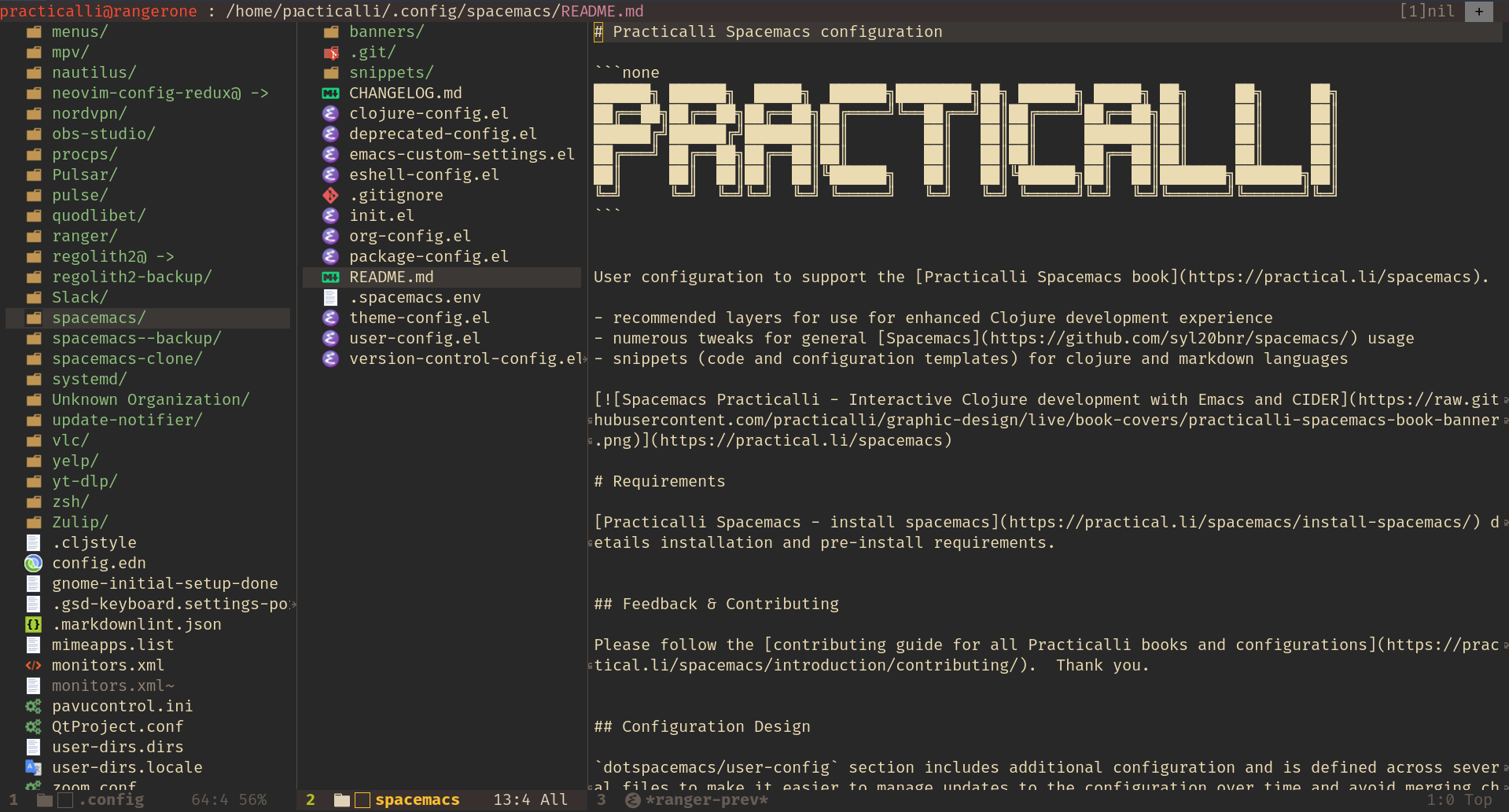Project and File Navigationλ︎

.git or a Clojure project, eg. project.clj, pom.xml.
Define a directory as a project root by adding an empty .projectile file.
Notable Projectile's features:
- jump to a directory, file or buffer in project
- toggle between files with same names but different extensions
- toggle between code and its test
- recently visited files in the project
- switch between projects you have worked on
- kill all project buffers
- replace in project
- multi-occur in project buffers
- grep in project
- regenerate project etags or gtags (requires ggtags).
- browse dirty version controlled projects
Treemacsλ︎
Treemacs is the default visual file browser in Spacemacs, providing a way to view and navigate all the directories and files in a project. Visit the 
Space+f+t or Space+p+t toggles the Treemacs buffer, the latter opens Treemacs with the root set to the projectile project root.
Space+0 to select the Treemacs window at any time. The Treemacs window s always assigned the number 0.
Rangerλ︎
Space a t r r runs ranger to navigate directories and view contents of files quickly, using standard Vi keybindings, j,k,h,l.
Ranger is great for quickly looking through files, thanks to its preview option.
Discover more about ranger in the working with projects section.
Ranger terminal file manager