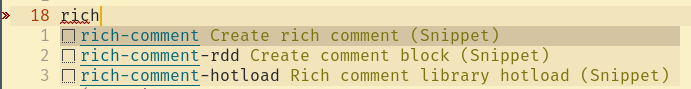Clojure LSP snippetsλ︎
Clojure LSP contains several 
practicalli/clojure-lsp-config repository enhances and extends the available snippets.
Design of Practicalli Clojure LSP Snippets
Install Practicalli Clojure LSP snippetsλ︎
practicalli/clojure-lsp-config contains a wide range of snippets for Clojure LSP, some of which were contributed to the Clojure LSP project
Clojure LSP should automatically pick up the new changes without having to restart.
Restart LSP Workspace
, b r will restart the current LSP workspace in the event snippets are not showing
Using snippetsλ︎
Start typing the name of the snippet and it should appear in the auto-completion pop-up menu. Matching entry names end with (Snippet).
Enter to expand the highlighted snipped
Tab / Ctrl+j & Ctrl+k or arrow-keys navigate the auto-completion pop-up list when there are multiple entries.
Adding custom snippetsλ︎
Edit the config.edn file.
The :additional-snippets key has a collection of hash-maps, with each hash-map representing a snippet.
$n represents a tab-stop, where the TAB key will jump throughout the snippet. n is an integer number to define the order of the tab-stops, e.g. $1, $2, $3.
$0 is a special tab-stop that denotes the end of the tab-stops, ending the snippet interaction.
${n:placeholder text} allows text to be placed at the tab-stop to give an indication as to the value to be completed. The placeholder text is automatically highlighted when tabbing into the tab-stop, so typing a new value replaces the placeholder text.
Highlighting and replacing the text does not work for the $0 tab-stop, so placeholder text should not be used with this specific tab-stop.