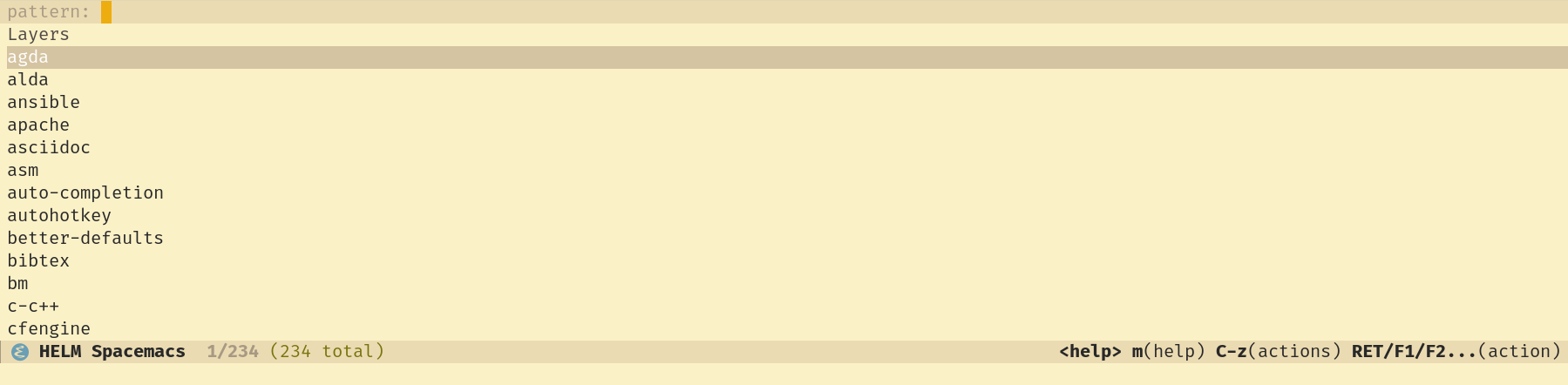Simple Layers and Configurationλ︎
Programming language support and a vast array of tools can be added to Emacs from the many hundreds of packages created by the community.
Spacemacs uses Layers that organise packages and configuration to make those packages work seamlessly together. For example, the Clojure layer is composed of 9 different packages that you would otherwise have to be manually installed and configured to work together.
Add the name of a layer to the Spacemacs configuration file and Spacemacs will manage everything else.
Simple Configurationλ︎
Spacemacs provides a well tested and comprehensive configuration, provides lots of sensible defaults.
~/.spacemacs file is generated during the Spacemacs installation if a configuration does not already already exist
~/.spacemacs.d/init.el or SPACEMACSDIR/init.el are valid locations for a Spacemacs configuration and as they are directories they are easier to manage changes via version control.
The three important sections of the Spacemacs user configuration file:
| Section | Purpose |
|---|---|
| dotspacemacs/layers | Layers provide a simple way to add language support and tooling to Spacemacs. A layer can contain elisp configuration and packages from Melpa/Elpa. Individual Emacs packages can also be added (if they do not exist in any layer) |
| dotspacemacs/init | configuration applied when Spacemacs first starts, eg evil or holy mode(emacs), themes, fonts, full screen, recent files, etc |
| dotspacemacs/user-config | Add your own customisation here using Elisp code |
Spacemacs dotfile configuration

Opening and reloading the configuration fileλ︎
Spacemacs provides specific keybindings for opening and reloading the ~/.spacemacs configuration file.
| Vim Normal | Emacs | Description |
|---|---|---|
SPC f e d |
M-m f e d |
open the Spacemacs user configuration file |
SPC f e R |
M-m f e R |
reload the Spacemacs user configuration |
Restart after changing configuration
SPC q r after changes to the Spacemacs configuration file is recommended, especially after significant changes, e.g. adding multiple layers
SPC F e R to update the Spacemacs configuration without restarting Emacs.
Adding a Layerλ︎
Open the Spacemacs user configuration file and add the name of the layer required in the section dotspacemacs-configuration-layers.
Add Layer variables to change the default configuraiton, wrapping the layer name in a list.
(clojure :variables
;; clojure-backend 'cider ; use cider and disable lsp
clojure-enable-kaocha-runner t ; enable Kaocha test runner
cider-repl-display-help-banner nil ; disable help banner
cider-print-fn 'puget ; pretty printing with sorted keys / set values
clojure-indent-style 'align-arguments
clojure-align-forms-automatically t
clojure-toplevel-inside-comment-form t ; clashes with LSP
;; cider-result-overlay-position 'at-point ; results shown right after expression
;; cider-overlays-use-font-lock t
cider-font-lock-dynamically nil ; prefer LSP semantic tokens
cider-eldoc-display-for-symbol-at-point nil ; prefer LSP
cider-prompt-for-symbol nil
cider-repl-buffer-size-limit 100 ; limit lines shown in REPL buffer
nrepl-use-ssh-fallback-for-remote-hosts t ; connect via ssh to remote hosts
)
See the Spacemacs documentation for a list of layers or open the help in Spacemacs SPC h SPC to list all the layers, pressing RET on a layer name to read about it.
Available Layersλ︎
SPC h l (or M-m h l in holy mode) displays a list of all layers available in Spacemacs. Type the layer name or scroll down (C-j) to a layer name and press TAB to preview the documentation for that layer or RTN to open the docs for that layer in a buffer.
Create your own layers with SPC SPC configuration-layer/create-layer. See the Spacemacs docs and 
Existing Emacs usersλ︎
Consider the Spacemacs user configuration file as a replacement for the init.el file that would otherwise be use to define an Emacs configuration.
Installing packages via the packages-list-packages method is ignored by Spacemacs. Any packages installed in this way will be ignored and deleted on Emacs startup.
If a desired package is not included in any layer, 
dotspacemacs/user-config section of the Spacemacs user configuration file should contain personal Emacs Lisp configuration and is the last section of the Spacemacs configuration to load.