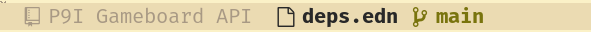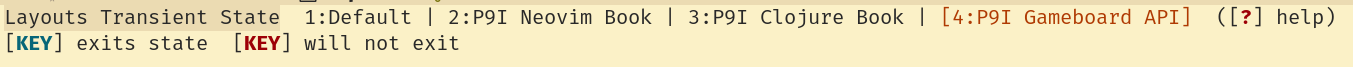Layoutsλ︎
Layouts are used to manage projects separately. Each layout keeps its own list of open buffers, making it quick to navigate to specific buffers.
Space l opens the layout menu
Space l l to list all layouts, typing to narrow down to a match. Enter to open the layout. Type a new layer name to create a new layer.
Space l s to save the layouts to file (layouts should be saved automatically when restarting of exiting Emacs).
Space l Tab switches to the previous layout, providing a quick way to jump between two projects.
Limit Space Tab to current layout
Set the spacemacs-layouts-restrict-spc-tab variable to true to limit Space Tab to toggle between the last current and last buffer from the current layout. The spacemacs-layouts layer is automatically included in Spacemacs, however, to specify variables it must be added to the dotspacemacs-configuration-layers in the Spacemacs configuration file
(spacemacs-layouts :variables spacemacs-layouts-restrict-spc-tab t) ; (1)!
Layer Indicatorλ︎
The layer name shows in the mode line.
Layouts Transient Stateλ︎
Space l ? opens the layouts transient state to manage layouts with a single character keybinding. The transient state also lists all the current layouts.
The most layouts common commands are:
| Keybindings | Action |
|---|---|
| Space l l | Create a new layout or switch to existing layout by typing its name |
| Space l d | Delete current layout |
| Space Tab 0..9 | Select layout in position (creates layouts if none exists) |
| Space l Tab | Select previously displayed layout |
| Space l n / N | Next / Previous layout |
| Space l < / > | Move layout left or right in the layout list |