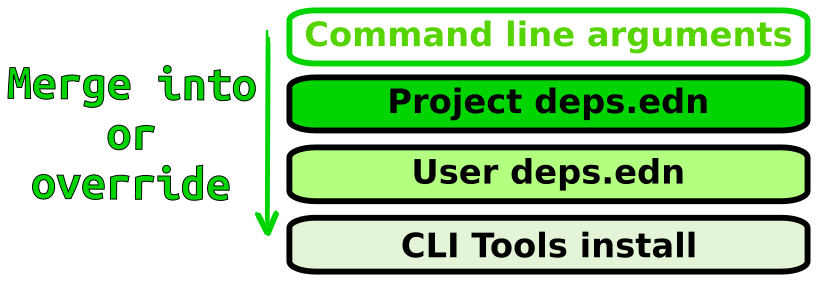Clojure CLIλ︎
Learn by doing
To learn Clojure CLI by doing, jump to Terminal REPL or Clojure project sections to start using the Clojure CLI
Clojure CLI (command line interface) is the latest approach to working with Clojure projects, libraries and tools. Clojure CLI focuses on:
- running Clojure code (applications and tools)
- starting a REPL process (Read-Eval-Print Loop) for interactive development with a Clojure editor or a command line REPL UI.
- managing dependencies (tools.deps) -downloading from Maven and Git repositories
- building Clojure projects (using tools.build) to create deployable Clojure services
Practicalli Clojure CLI Config extends the feautres of Clojure CLI, defining aliases that add community libraries and tools.
Video commands dated but concepts remain valid
Common tasks for Clojure developmentλ︎
The Clojure CLI has several built-in tasks. Additional tasks are provided via aliases that include libraries and tools from the Clojure community, e.g. Practicalli Clojure CLI Config
REPL Reloaded
clojure -M:repl/reloaded runs a rich terminal UI REPL prompt that includes portal data inspector, namespace reloading and library hotload tools. test path is included to support editor test runners and dev path for custom user namespace for custom REPL startup
| Task | Command | Defined In |
|---|---|---|
| Basic terminal UI REPL | clojure (or clj if rlwrap binary installed) |
Clojure CLI |
| Enhanced terminal UI REPL (Rebel & nREPL) | clojure -M:repl/rebel or clojure -M:repl/reloaded |
Practicalli |
| Create project | clojure -T:project/new :template app :name domain/appname :args '["+h2"]' |
Practicalli |
| Run unit tests / watch for changes | clojure -X:test/run or clojure -X:test/watch |
Practicalli |
| Run the project (clojure.main) | clojure -M -m domain.main-namespace |
No Alias |
| Find libraries (maven & git) | clojure -M:search/library library-name |
Practicalli |
| Find library versions (maven) | clojure -X:deps find-versions :lib domain/library-name |
CLojure CLI |
| Download dependencies | clojure -P (plus optional execution flags with aliases) |
CLojure CLI |
| Check for new dependency versions | clojure -T:search/outdated |
Practicalli |
| Package library | clojure -X:build/jar and clojure -X:build/uberjar |
Practicalli |
| Deploy library locally | clojure -X:deps mvn-install |
Clojure CLI |
| Check code for unused vars | clojure -X:search/unused |
Practicalli |
tools.build is recommended for packaging projects
Package with tools.build is the recommended approach to create jar and Uberjar packages of a Clojure project.
Execution option flagsλ︎
The execution option flags for the clojure command define how to run Clojure code. The most commonly used options are:
-Muses clojure.main and calls the-mainfunction of the given namespace, passing positional string arguments.-Xuses clojure.exec to call a fully qualified function which has a map argument, passing key/value pair arguments.-Tis the same as-Xexecpt setting the classpath to., ignoring project dependencies not defined in a given alias.
| Flag | Purpose |
|---|---|
-A |
Pass alias to built-in terminal UI REPL (clojure or clj) |
-M |
Run Clojure with clojure.main |
-P |
Prepare / dry run (Build scripts, CI servers, Containers) |
-X |
Execute a fully qualified function, optional default arguments |
-T |
Run a tool independently from a project configuration |
-J |
Java Virtual Machine specific options (heap size, etc) |
Examples of execution option flags
Execution option page expands on flag usage with numerous examples
Configure Clojure CLIλ︎
A deps.edn file configures the Clojure CLI, using extensible data notation (EDN), the underlying syntax of Clojure itself.
Configuration is defined using a hash-map with the following top-level keys:
:deps- library dependencies:paths- directories to search for code and resources (Java classpath):aliases- named configuration defining extra paths, extra deps and configuration to run Clojure:mvn/repos- library dependency sources, remote and local (e.g. Clojars, Maven, Artifactory, etc).
:aliases configuration is only included when using the alias name with the Clojure CLI, e.g. :repl/rebel alias in Practicalli Clojure CLI Config adds library dependencies only used during development to run a rich terminal UI REPL.
Add a wide range of aliases by installing Practicalli Clojure CLI Config
Practicalli Clojure CLI Config provides aliases for a wide range of tools for use with Clojure CLI to support Clojure software development.
Precedence Orderλ︎
Clojure CLI Configuration can be used from several different sources.
| Configuration | Description |
|---|---|
| Command line arguments | string or edn (key value) arguments passed to the clojure command |
project deps.edn |
Project specific configuration: paths, dependencies, aliases |
$XDG_CONFIG_HOME/clojure/deps.edn / $HOME/.clojure/deps.edn |
User level configuration for use with all projects |
| Clojure CLI install | Includes Clojure standard library, src path and built-in :deps aliases |
Command line arguments take preceedence over the other configurations. When running the clojure command the configurations are merged, with key/values being added or replaces following the precedence order.
Install configurationλ︎
Clojure CLI install has a built-in configuration:
org.clojure/clojurelibrary dependency, setting the default version of Clojure for the Clojure CLIsrcset as the default path
Clojure CLI Install deps.edn
The Clojure CLI install includes a deps.edn configuration, e.g. /usr/local/lib/clojure/deps.edn
{
:paths ["src"]
:deps {
org.clojure/clojure {:mvn/version "1.11.1"}
}
:aliases {
:deps {:replace-paths []
:replace-deps {org.clojure/tools.deps.cli {:mvn/version "0.9.10"}}
:ns-default clojure.tools.deps.cli.api
:ns-aliases {help clojure.tools.deps.cli.help}}
:test {:extra-paths ["test"]}
}
:mvn/repos {
"central" {:url "https://repo1.maven.org/maven2/"}
"clojars" {:url "https://repo.clojars.org/"}
}
}
Check version of Clojure
Evaluate *clojure-version* in a REPL shows which version of the Clojure language is currently being used.
Including org.clojure/clojure as a dependency the project deps.edn file specifies a version of the Clojure language. The Clojure CLI version is used if no other dependency is specified.
User configurationλ︎
A Clojure CLI user configuration is available to all projects by the operating system user account. Practicalli Clojure CLI Config is a user configuration that contains a set of well-formed aliases that add common tools for all Clojure project.
Clojure CLI User Configuration Location
Clojure CLI tools creates a configuration directory called .clojure, which by default is placed in the root of the operating system user account directory, e.g. $HOME/.clojure.
XDG_CONFIG_HOME may be set by your operating system and over-rides the default location, e.g. $HOME/.config/.clojure
CLJ_CONFIG can be used to over-ride all other location settings
Run clojure -Sdescribe in a terminal and checking the :config-user value to see the location of your Clojure configuration directory
A basic example of a user configuration for Clojure CLI
{
:aliases {
:test/env {:extra-paths ["test"]}
:project/new
{:extra-deps {seancorfield/clj-new {:mvn/version "1.0.199"}}
:main-opts ["-m" "clj-new.create"]}
}
:mvn/repos {
"central" {:url "https://repo1.maven.org/maven2/"}
"clojars" {:url "https://repo.clojars.org/"}
}
}
Clojure Tools install sets Clojure version
A default version of Clojure is set by the Clojure tools install, enabling the clojure command to know what version of Clojure library to use. This version will be over-ridden by the user or project specific deps.edn configuration files if set.
Referencesλ︎
tools.deps and cli guide clojure.main API Reference tools.deps.alpha API Reference