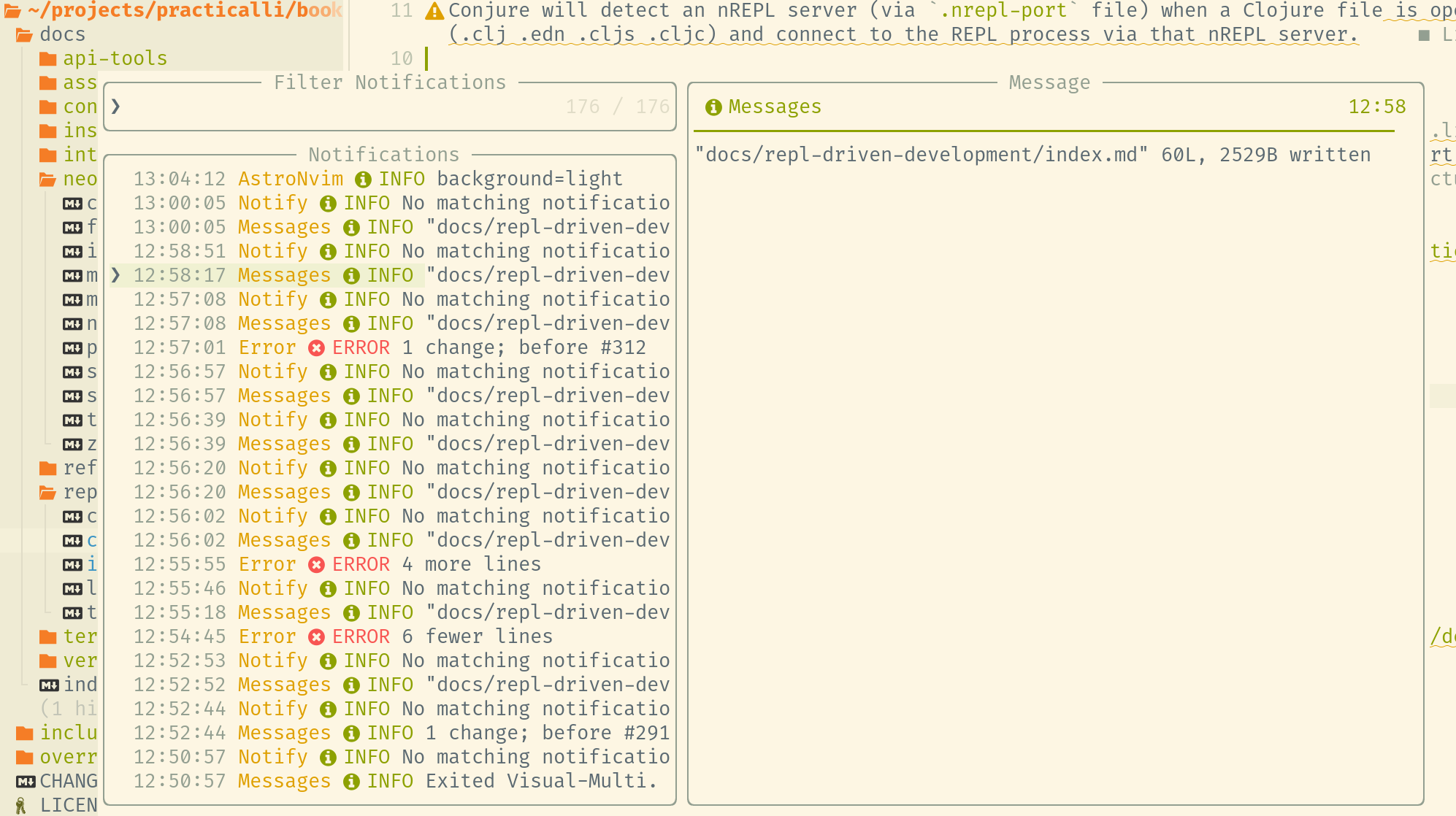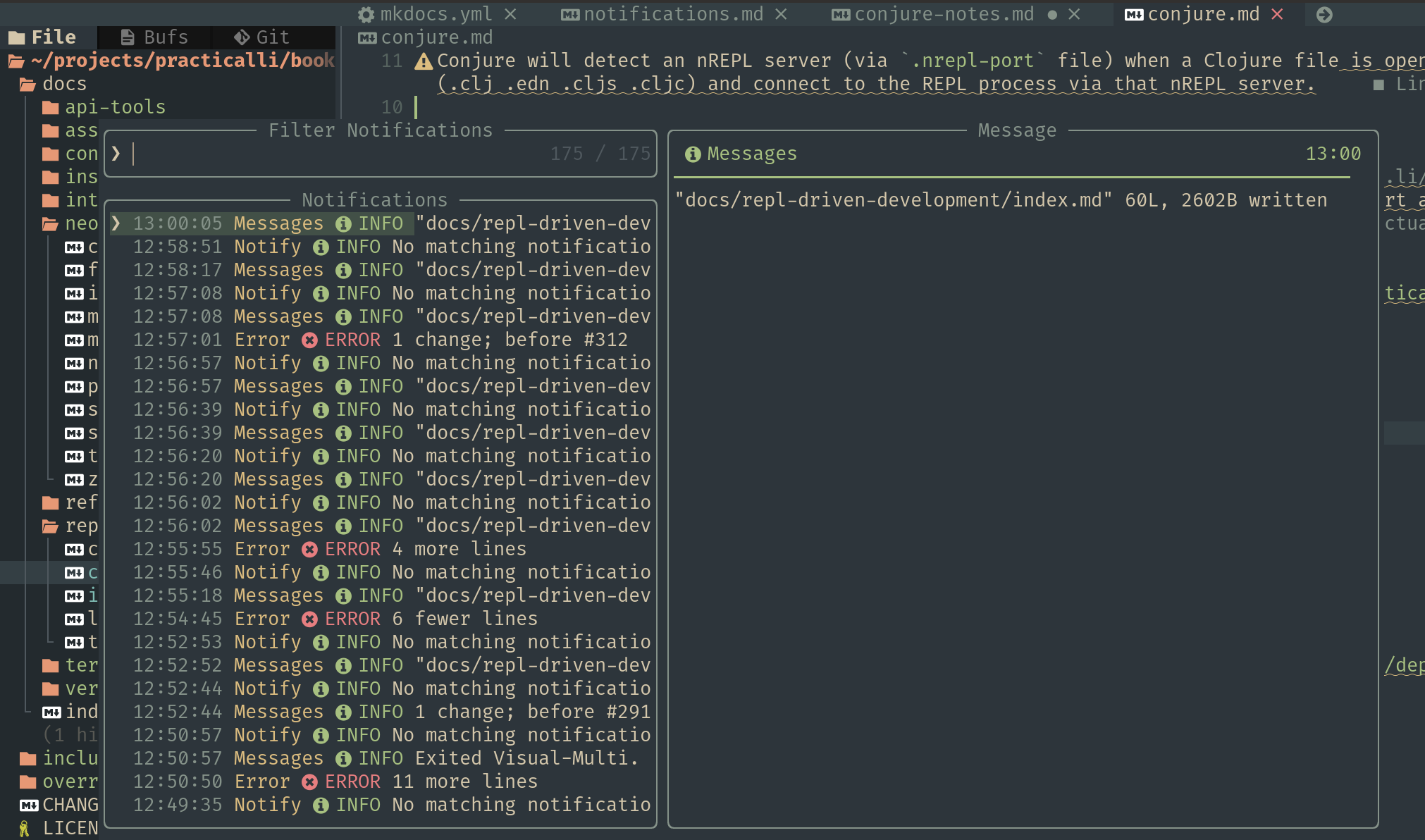Notificationsλ︎
Notification messages are shown in the bottom right corner of Neovim. Multiple messages are show bottom upwards.
Notifications are set to show for 2 seconds and then are automatically closed.
Notification popups show information, warnings and errors.
Message Historyλ︎
History of notifications can be browsed to see more detail and to select the text of a notification.
Space f n lists the history of notifications for the current session
Enter to open the highlighted item in the list in its own pop-up
y y to yank the text of a notification when displayed in a pop-up
Noice used for notifications UI
Practicalli Astro config uses Noice to draw the UI for notification messages, command line and popup menus.
Configure notificationsλ︎
Notifications are controlled by 
top_downposition of notifications,falseshows popups from bottom of screentimeoutvalue controls how long a popup displays, default3000levelof information displayed, level 3 hides less important information, e.g. file write messages, default 5