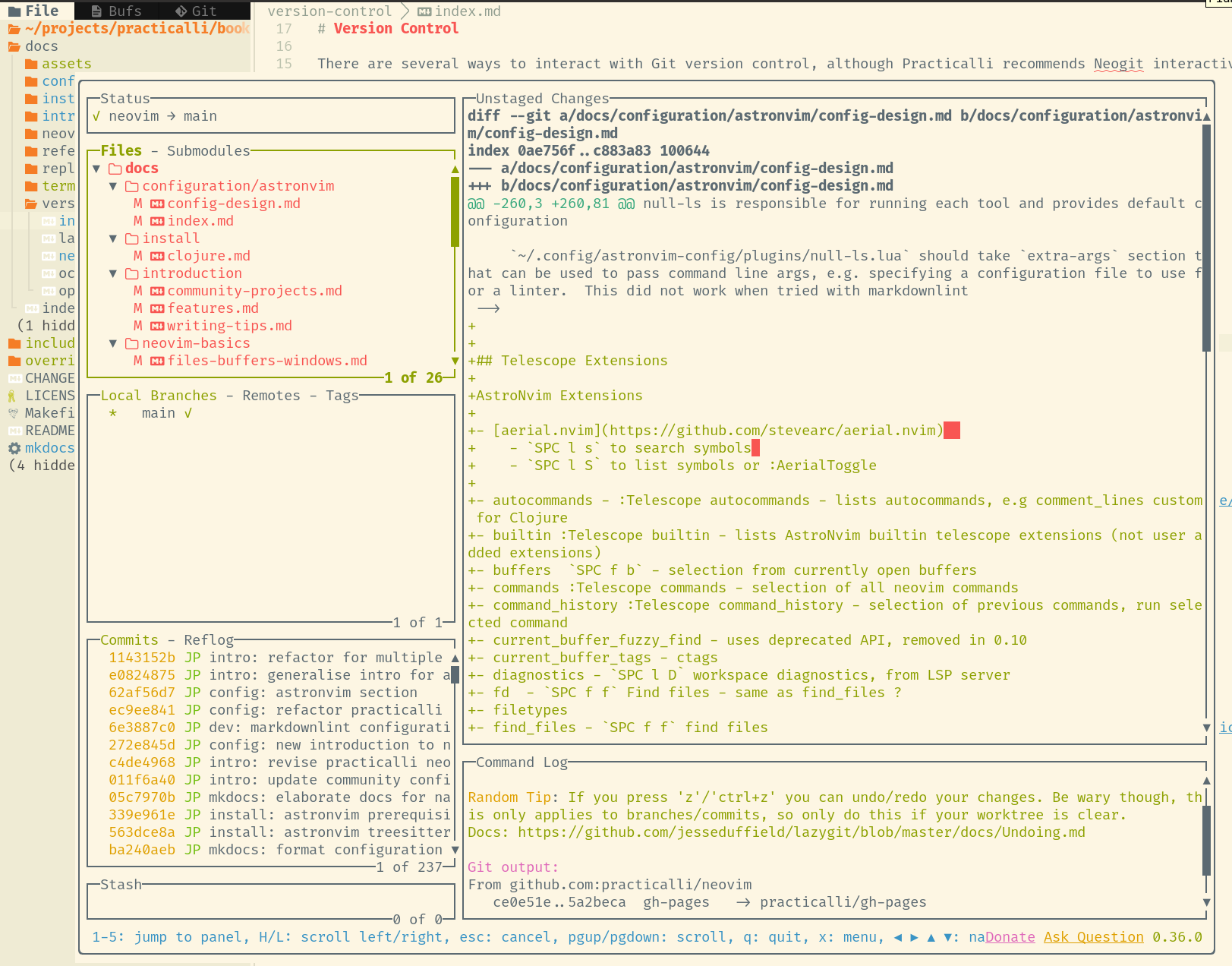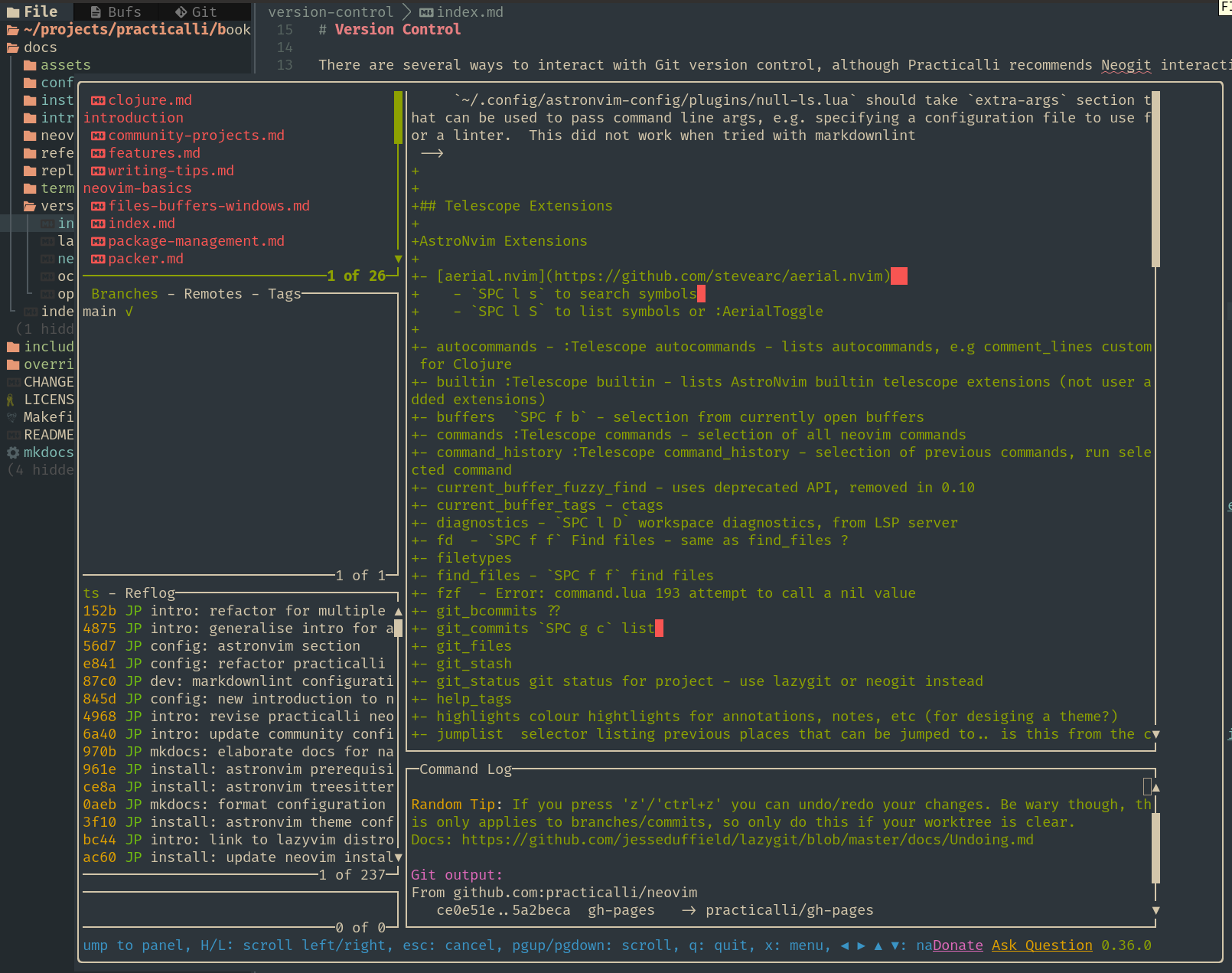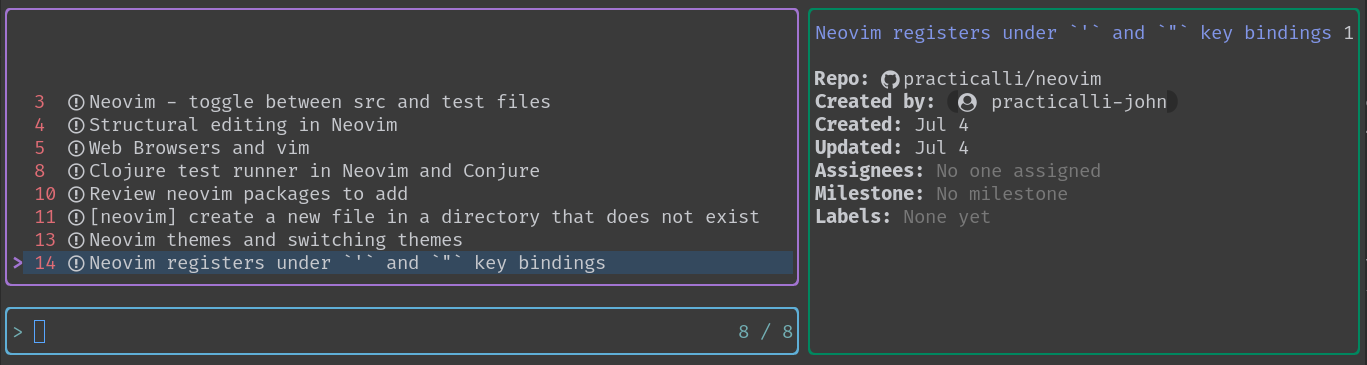Version Controlλ︎
There are several ways to interact with Git version control, although Practicalli recommends Neogit interactive git client and Octo to manage GitHub issues and pull requests
- lazygit terminal UI (requires lazygit cli tool)
- Neogit rich git client (similar to Emacs Magit), with Diffview integration
- Octo for GitHub Issue and Pull Requests
- Open files & lines in Git website
- Shell out to the command line,
:! - Git commands in Neovim terminal buffer
Common Git actionsλ︎
Initialise local repository"λ︎
Space t f opens floating terminal window in the current root directory root (use :cd to change the root directory).
Stage change in bufferλ︎
The current hunk or the whole buffer can be staged from the buffer using Git Signs, saving a trip to the Git Status buffer.
Space g H stages the current hunk
Space g S stages the current buffer
Git Statusλ︎
Space g g opens lazygit terminal UI client
Space g n ++"t" opens neogit in a new tab for Magit style experience
Open in Git websiteλ︎
Space g z to open a git controlled file or visually selected lines in the Git sharing website (e.g. GitHub, GitLab)
Space g y to yank the URL for the current file or visually selected lines.
gitlinker.nvim plugin provides via Astrocommunity
GitHub Issues & Pull Requestsλ︎
Interact with the remote GitHub repository using Octo
List issues from a specific repository
Create a pull request on a specific repository