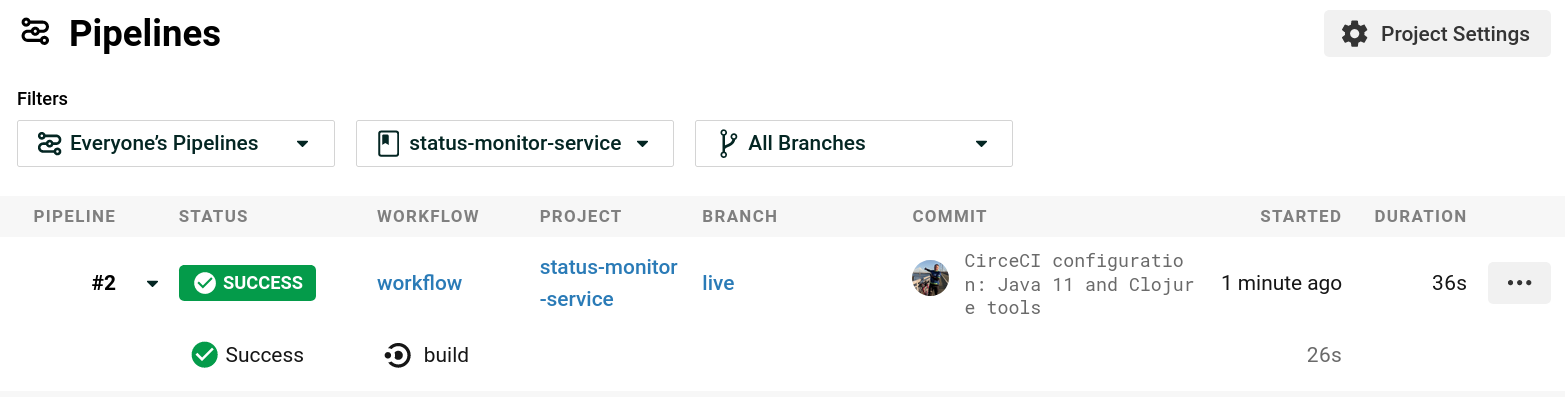Continuous Integrationλ︎
To assist in the development of the application, CircleCI, a continuous integration service will be used.
Initially this will run all the unit tests for the application and report on the results. In another chapter, CircleCI will be used to package the application and deploy the application.
Alias for test runnerλ︎
Edit deps.edn file and add an alias called :test/run that calls kaocha test runner on the code
:test/run
{:extra-paths ["test"]
:extra-deps {lambdaisland/kaocha {:mvn/version "1.71.1119"}}
:main-opts ["-m" "kaocha.runner"]
:exec-fn kaocha.runner/exec-fn
:exec-args {:randomize? false
:fail-fast? true}}
Check the test runner is working by running the clojure command with the :test/run alias in a terminal at the root of the Clojure project
Add CircleCI configurationλ︎
Edit .circleci/config.yml and add a configuration to build and test the Clojure application. The cimg/clojure:1.10.0 image contains OpenJDK 17 and the latest version of Clojure CLI, Leiningen and Babashka.
Run the
clojurecommands in the root of the project before adding the configuration, to ensure the commands work locally first.
version: 2.0
jobs:
build:
working_directory: ~/build
docker:
- image: cimg/clojure:1.10
environment:
JVM_OPTS: -Xmx3200m
steps:
- checkout
- restore_cache:
key: status-monitor-service-{{ checksum "deps.edn" }}
- cache-dependencies
- run: clojure -P
- save_cache:
paths:
- ~/.m2
- ~/.gitlibs
key: status-monitor-service-{{ checksum "deps.edn" }}
- Unit-testing
- run: clojure -X:test/run
Add project on CircleCIλ︎
Visit the CircleCI dashboard and select Add Projects. Find the status-monitor-service repository and select Set Up Project button.
Choose the Add Manual install and Start Building