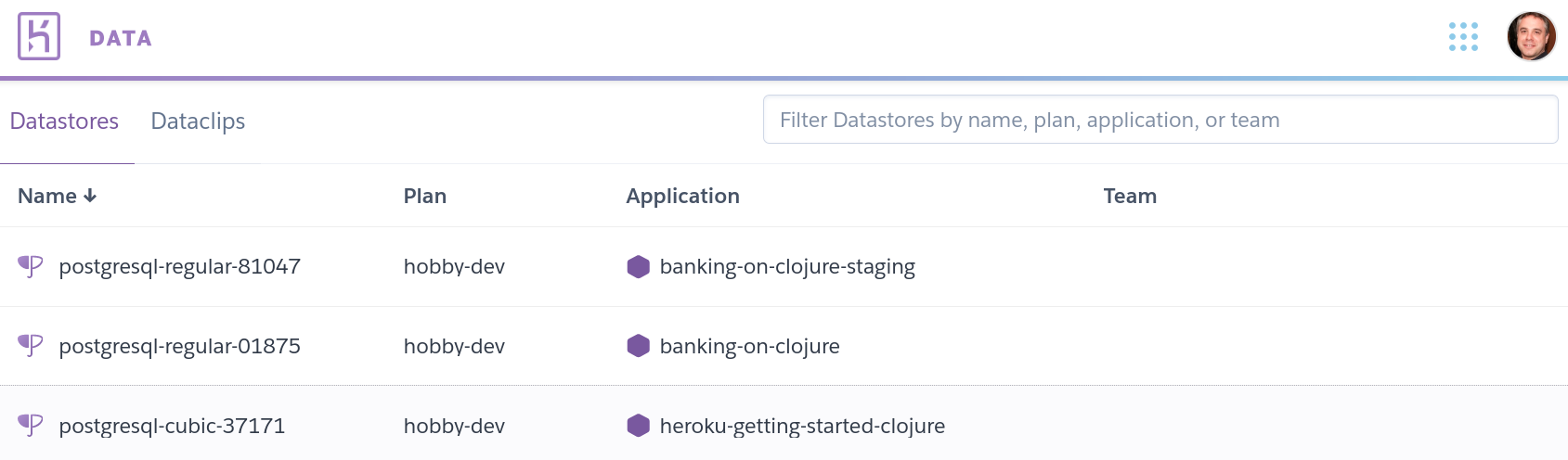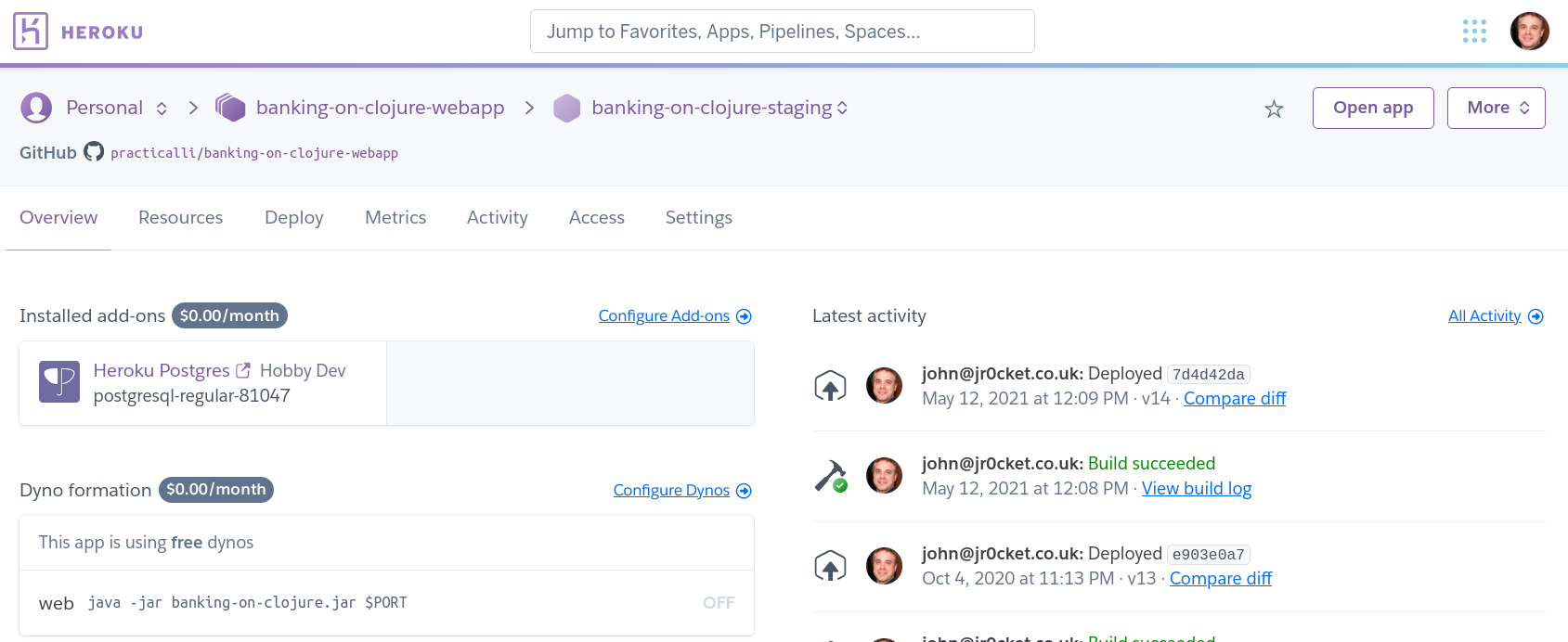Connecting to Heroku Postgres from Postgres Clientsλ︎
- Command Line
- GUI tools
- Operations tools
Heroku Postgres databases are accessible from anywhere via a secure http connection, so you can connect your favourite Postgres client.
View Provisioned Postgres Data storesλ︎
Login to https://data.heroku.com/ to see all the provisioned Heroku Postgres data stores (postgres, redis, etc.) and data clips.
View Datastore add-onλ︎
Login to https://heroku.com/ to see the dashboard of Heroku Applications created for that account. Select a specific Application to see what Datastore add-on is attached
DATABASE_URL Configuration Variableλ︎
Provisioning an Heroku Postgres add-on automatically adds a DATABASE_URL environment variable to the Heroku app. Use this value to connect consistently throughout the life of your database from the Heroku application
To see the value of the DATABSAE_URL use the Heroku Toolbelt command heroku config, specifying the app name if you created multiple Heroku apps for the current project
Hint::Database Clients and other Servicesλ︎
The value of the DATABASE_URL can be used to connect remote database clients (DBeaver, PGAdmin) as well as other services that require a data store.