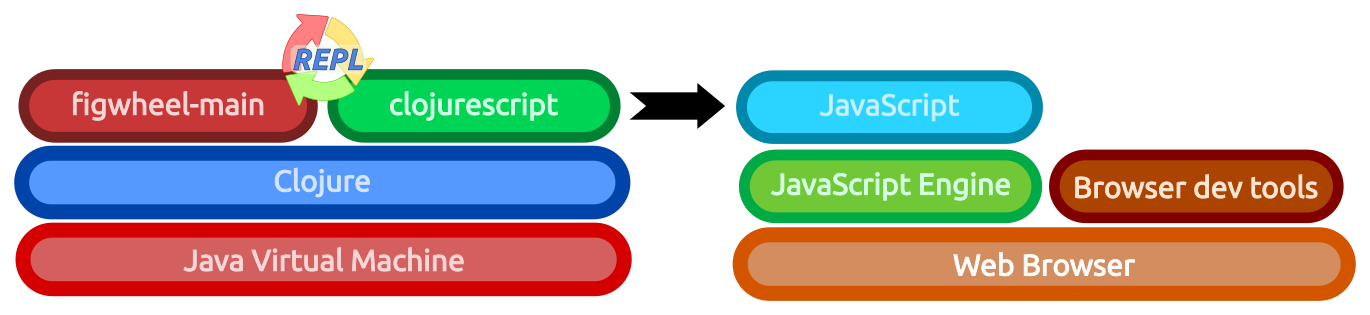Install ClojureScriptλ︎
Practicalli Clojure install guide provides the basis for development of ClojureScript projects.
ClojureScript is specified as a dependency in projects, which contains the language and basic tools for building projects.

Figwheel-main provides a comprehensive tool for building ClojureScript applications. Changes are automatically reloaded in the browser on file save for instant feedback during development. JavaScript packages can be included via 

| Requirement | Description |
|---|---|
| Java | ClojureScript tooling predominantly written in Clojure and requires Java Virtual Machine |
| Clojure CLI | Tools for running and working with Clojure & ClojureScript projects |
| Figwheel-main | Continuous Build tool for ClojureScript (library project dependency) |
| Editor | An editor that connects to the ClojureScript REPL and provides language support |
| Browser Tools | Browser specific development tool |
Shadow-cljs for hybrid JavaScript / ClojureScript development
shadow-cljs can be used instead of Figwheel to manage a ClojureScript projects. Read the Shadow CLJS user guide in detail to understand how to manage projects with this tool.
Referencesλ︎
Browser Support for JavaScript Features