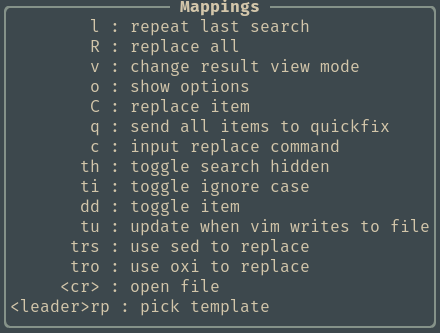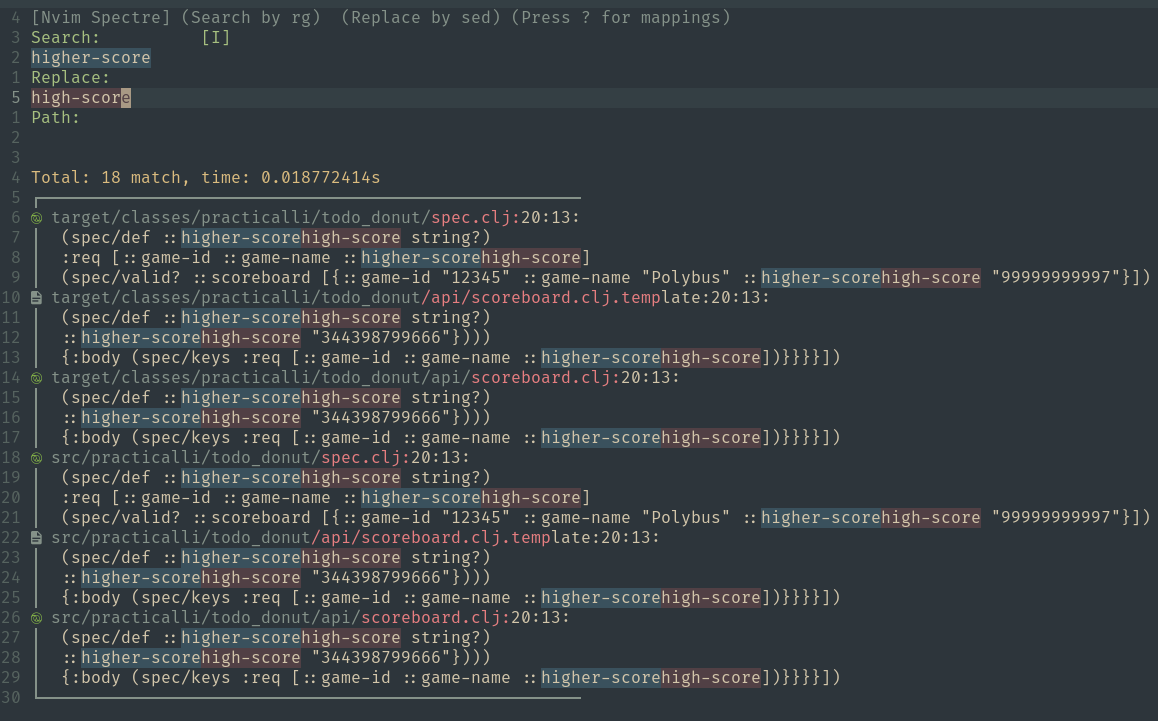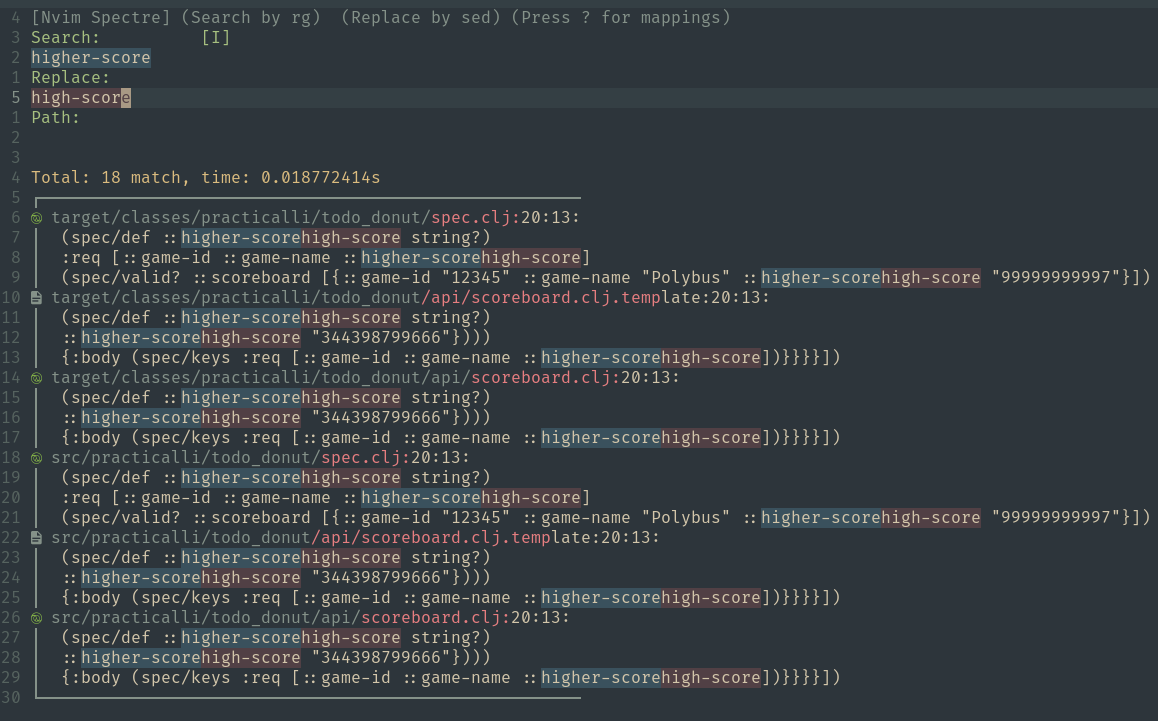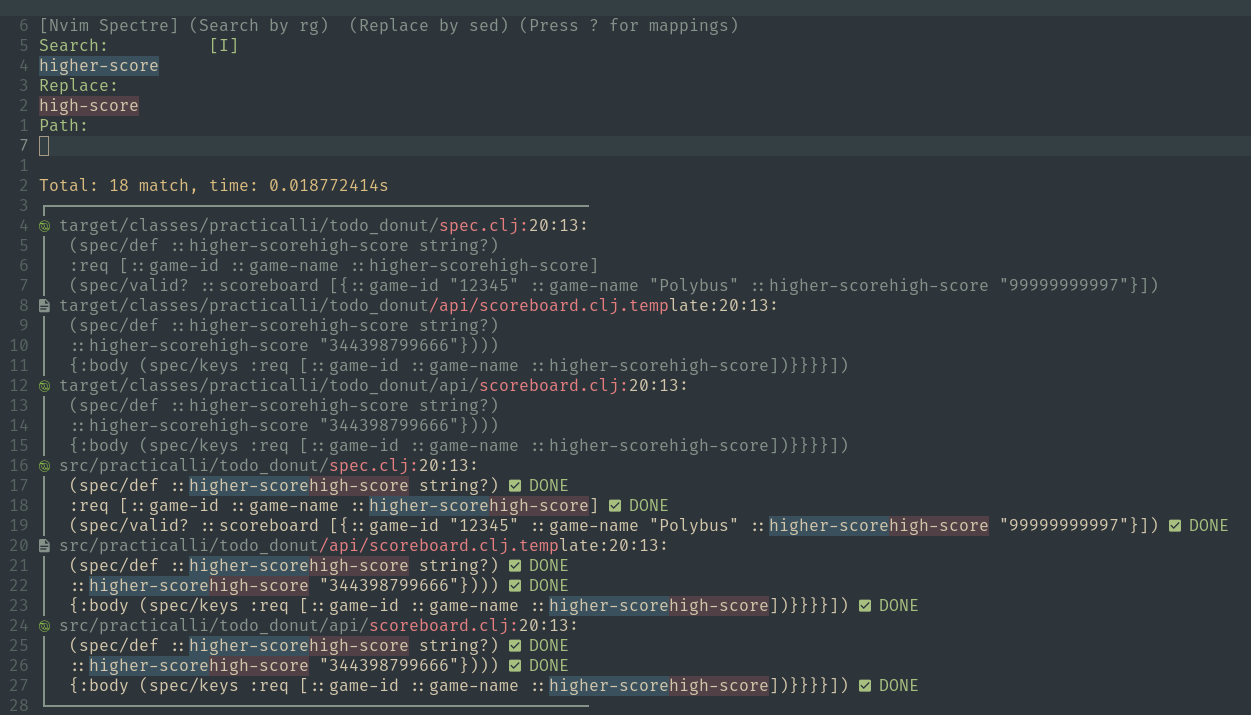Spectreλ︎
Space s s to toggle Spectre (open/close) to search and replace tool.
? for the Spectre key mappings
Search & Replaceλ︎
i underneath Search and enter a search pattern, Esc to see resuts in a popup below.
i underneath Replace and enter a replace pattern, Esc to see in-line diff results
v toggles Spectre results view between diff to search to replace view
d d to toggle an occurance
R replaces all occurances (after selecting the occurances to change)
A DONE checkbox is show at then end of each selection which has been reaplaced
To replace single occurance, toggle all occurances that should not be changes and press R
Spectre does not undo changes
Use Git or Neovim undo to rollback changes made by Spectre.