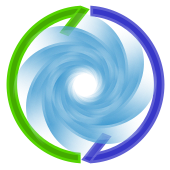Portal - navigate your dataλ︎

Registered Portal as a tap source and wrap code with a (tap> ,,,) expression to see the results in Portal, providing a more advanced approach to debuging than println.
Send all evaluation results to Portal for a complete history using the portal-wrap nREPL middleware
Add a custom Mulog publisher to send all logs to Portal to help with debugging.
Open Portal from the REPL or configure Portal to open on REPL startup.
Clojure 1.10 onward required
tap sources and tap>
tap is a shared, globally accessible system for distributing values (log, debug, function results) to registered tap sources.
add-tap to register a source and receive all values sent. remove-tap to remove a source.
tap> form sends its contents to all registered taps. If no taps are registered, the values sent by tap> are discarded.
(deref (deref #'clojure.core/tapset)) will show the tap sources. tapset is a Clojure set defined as private var and not meant to be accessed directly.
Portal configuration included in Practicalli Project Templates
Clojure projects created with Practicalli Project Templates include Portal configuration to recieve all evaluation results and Mulog event logs.
A custom dev/user.clj file loads dev/portal.clj and dev/mulog-events.clj configurations on REPL startup, when the dev directory is included on the path.
Use the :repl/reloaded for a complete REPL reloaded workflow and tooling on REPL startup
Add Portalλ︎
Clojure CLI user configuration aliases enable Portal to be used with any Clojure or ClojureScript project.
Practicalli Clojure CLI Config contains several aliases that support Portal, either to start a REPL process that can send all Clojure evaluated code to Portal or simply adding Portal as a library for manual use.
Run a REPL with portal and portal.nrepl/wrap-portal to send every REPL evaluation to Portal over an nREPL connection
:repl/reloaded- starts a rich terminal UI REPL with Portal nREPL middleware, including REPL Reloaded tools:repl/inspect- starts a basic REPL with Portal nREPL middleware.
Or include the portal library in clojure commands or when starting a REPL via an editor
dev/reloaded- Portal, including REPL Reloaded toolsinspect/portal-cli- Clojure CLI (simplest approach)inspect/portal-web- Web ClojureScript REPLinspect/portal-node- node ClojureScript REPL
Create portal aliases to include the portal libraries for the Clojure, ClojureScript Web browser and ClojureScript Node server libraries
Portal aliases in Clojure CLI user configuration
:inspect/portal-cli
{:extra-deps {djblue/portal {:mvn/version "0.34.2"}
clj-commons/clj-yaml {:mvn/version "0.7.0"}}}
:inspect/portal-web
{:extra-deps {djblue/portal {:mvn/version "0.34.2"}
org.clojure/clojurescript {:mvn/version "1.10.844"}}
:main-opts ["-m" "cljs.main"]}
:inspect/portal-node
{:extra-deps {djblue/portal {:mvn/version "0.34.2"}
org.clojure/clojurescript {:mvn/version "1.10.844"}}
:main-opts ["-m" "cljs.main" "-re" "node"]}
:repl/inspect
{:extra-deps
{cider/cider-nrepl {:mvn/version "0.28.5"}
djblue/portal {:mvn/version "0.33.0"}
clj-commons/clj-yaml {:mvn/version "0.7.0"}}
:main-opts ["-m" "nrepl.cmdline"
"--middleware"
"[cider.nrepl/cider-middleware,portal.nrepl/wrap-portal]"]}
Practicalli Clojure CLI Config contains several aliases that support Portal.
YAML support for Portal - Clojure only
clj-commons/clj-yaml adds YAML support to Portal for Clojure on the JVM
REPL Reloaded Aliases
REPL Reloaded section includes the :repl/reloaded and :dev/reloaded ailas definitions
Start REPL with Portalλ︎
Run a REPL in a terminal and include the Portal library, using the Clojure CLI tools
Start a REPL with namespace reloading, hotload libraries and portal data inspector
Or start the REPL with only portal
Add cider-clojure-cli-aliases to a .dir-locals.el in the root of the Clojure project with an alias used to add portal
.dir-locals.el
Or include an alias with only portal data inspector
Open Portalλ︎
(require '[portal.api :as inspect]) once the REPL starts.
For
inspector-portal-webuse(require '[portal.web :as inspect])instead
(inspect/open) to open the Portal inspector window in a browser (see portal themes)
(add-tap #'portal/submit) to add portal as a tap target
Use Portal from REPLλ︎
Portal functions can be called from the REPL prompt. When using Portal regularly, include code in a file, e.g. dev/user.clj namespace to start a portal and add a tap source. Use a rich comment form, (comment ,,,) to wrap the portal function calls if Portal should be launched manually by the developer.
user namespace and REPL commands
(ns user
(:require [portal.api :as inspect]))
(comment
;; Open a portal inspector window
(inspect/open)
;; Add portal as a tap> target over nREPL connection
(add-tap portal.api/submit)
;; Clear all values in the portal inspector window
(inspect/clear)
;; Close the inspector
(inspect/close)
) ;; End of rich comment block
Open Portal on REPL startupλ︎
Start the Portal inspector as soon as the REPL is started. This works for a terminal REPL as well as clojure aware editors.
Create a dev/user.clj source code file which requires the portal.api library, opens the inspector window and adds portal as a tap source.
When using namespace reloading tools (clojure tools.namespace.repl, Integrant, etc.) it is advisable to exclude dev directory from the path to avoid launching multiple instances of Portal.
Example
As a further precaution, check the Portal API sessions value to ensure Portal is not already running, preventing Portal running multiple times
Example
(ns user
(:require [portal.api :as inspect]))
;; ---------------------------------------------------------
;; Open Portal window in browser with dark theme
(inspect/open {:portal.colors/theme :portal.colors/gruvbox})
;; Add portal as a tap> target over nREPL connection
(add-tap #'portal.api/submit)
;; ---------------------------------------------------------
(comment
(inspect/clear) ; Clear all values in the portal inspector window
(inspect/close) ; Close the inspector
) ; End of rich comment block
Start a REPL using the :repl/reloaded or :dev/reloaded alias from Practicalli Clojure CLI Config to include the dev directory on the path and the portal library.
Basic useλ︎
The tap> function sends data to Portal to be shown on the inspector window.
Use portal to navigate and inspect the details of the data sent to it via tap>.
(inspect/clear) to clear all values from the portal inspector window.
(inspect/close) to close the inspector window.
Editor Commandsλ︎
Control Portal from a Clojure Editor by wrapping the portal commands.
Add helper functions to the Emacs configuration and add key bindings to call them.
Emacs Configuration
;; def portal to the dev namespace to allow dereferencing via @dev/portal
(defun portal.api/open ()
(interactive)
(cider-nrepl-sync-request:eval
"(do (ns dev)
(def portal ((requiring-resolve 'portal.api/open)))
(add-tap (requiring-resolve 'portal.api/submit)))"))
(defun portal.api/clear ()
(interactive)
(cider-nrepl-sync-request:eval "(portal.api/clear)"))
(defun portal.api/close ()
(interactive)
(cider-nrepl-sync-request:eval "(portal.api/close)"))
- Spacemacs: add to
dotspacemacs/user-configin the Spacemacs configuration file. - Doom emacs: add to
config.elDoom configuration file.
Add key bindings to call the helper functions, ideally from the Clojure major mode menu.
Add key bindings specifically for Clojure mode, available via the , d p debug portal menu when a Clojure file (clj, edn, cljc, cljs) is open in the current buffer.
Spacemacs Key bindings for Portal
Add key bindings to Clojure major mode, e.g. , d p c to clear values from Portal
(spacemacs/declare-prefix-for-mode 'clojure-mode "dp" "Portal")
(spacemacs/set-leader-keys-for-major-mode 'clojure-mode "dpp" 'portal.api/open)
(spacemacs/set-leader-keys-for-major-mode 'clojure-mode "dpc" 'portal.api/clear)
(spacemacs/set-leader-keys-for-major-mode 'clojure-mode "dpD" 'portal.api/close)
Or add user key bindings to user menu, SPC o avoiding potential clash with Spacemacs Clojure layer key bindings.
e.g. Space o p c to clear values from Portal
Use the map! macro to add keys to the clojure-mode-map, using :after to ensure cider is loaded before binding the keys
Doom Configuration
Practicalli Doom Emacs configuration
Practicalli Doom Emacs config includes Portal key bindings in the Clojure major mode menu, under the debug menu.
* , d p o to open portal
* , d p c to clear results from portal
(map! :after cider
:map clojure-mode-map
:localleader
:desc "REPL session" "'" #'sesman-start
;; Debug Clojure
(:prefix ("d" . "debug/inspect")
:desc "debug" "d" #'cider-debug-defun-at-point
(:prefix ("i" . "inspect")
:desc "last expression" "e" #'cider-inspect-last-sexp
:desc "expression" "f" #'cider-inspect-defun-at-point
:desc "inspector" "i" #'cider-inspect
:desc "last result" "l" #'cider-inspect-last-result
(:prefix ("p" . "portal")
:desc "Clear" "c" #'portal.api/clear
:desc "Open" "D" #'portal.api/close
:desc "Open" "p" #'portal.api/open)
:desc "value" "v" #'cider-inspect-expr))
; truncated...
)
Portal Documentation - Editors
Editor nREPL middlewareλ︎
portal.nrepl/wrap-portal sends every REPL evaluation to Portal over an nREPL connection, avoiding the need to wrap expressions with tap>.
Start a REPL that includes the Portal nREPL middleware to send the result of every evaluation to portal.
:repl/reloaded- rich terminal UI with portal and REPL Reloaded tools:repl/inspect- basic terminal UI with portal
:repl/inspect to start a terminal REPL with nREPL support for Clojure editor connection and portal libraries and middleware that will send all evaluations to portal once added as a tap source.
!!!! EXAMPLE "User deps.edn"
Start a REPL with :repl/reloaded or 'repl/inspect'
Start Portal User Interface and add portal as a tap target using the portal.api/submit function to send all evaluated code to Portal
Clear results to keep history manageable
Use the Portal API clear function to remove all existing results in Portal
Tap Logs to Portalλ︎
Using a custom mulog publisher, all event logs can be automatically sent to portal.
mulog tap publisher
;; ---------------------------------------------------------
;; Mulog Custom Publishers
;; - tap publisher for use with Portal and other tap sources
;; ---------------------------------------------------------
(ns mulog-publisher
(:require
;; [com.brunobonacci.mulog :as mulog]
[com.brunobonacci.mulog.buffer :as mulog-buffer]
[portal.api :as p]))
(deftype TapPublisher [buffer transform]
com.brunobonacci.mulog.publisher.PPublisher
(agent-buffer [_] buffer)
(publish-delay [_] 200)
(publish [_ buffer]
(doseq [item (transform (map second (mulog-buffer/items buffer)))]
(tap> item))
(mulog-buffer/clear buffer)))
(defn tap
[{:keys [transform] :as _config}]
(TapPublisher. (mulog-buffer/agent-buffer 10000) (or transform identity)))
Require the mulog-publisher namespace and mulog library in the user ns expression
Require mulog-publisher namespace
Start the publisher, optionally setting a global context for events first
Set values for all mulog events and start custom mulog publisher
;; ---------------------------------------------------------
;; Mulog events and publishing
;; set event global context - information added to every event for REPL workflow
(mulog/set-global-context! {:app-name "Practicalli Service",
:version "0.1.0", :env "dev"})
(def mulog-tap-publisher
"Start mulog custom tap publisher to send all events to Portal
and other tap sources
`mulog-tap-publisher` to stop publisher"
(mulog/start-publisher!
{:type :custom, :fqn-function "mulog-publisher/tap"}))
;; ---------------------------------------------------------
Mulog events are now sent to portal when evaluated
Stop the mulog publisher by calling the reference it returns, i.e. mulog-tap-publisher
Function to stop mulog tap publisher