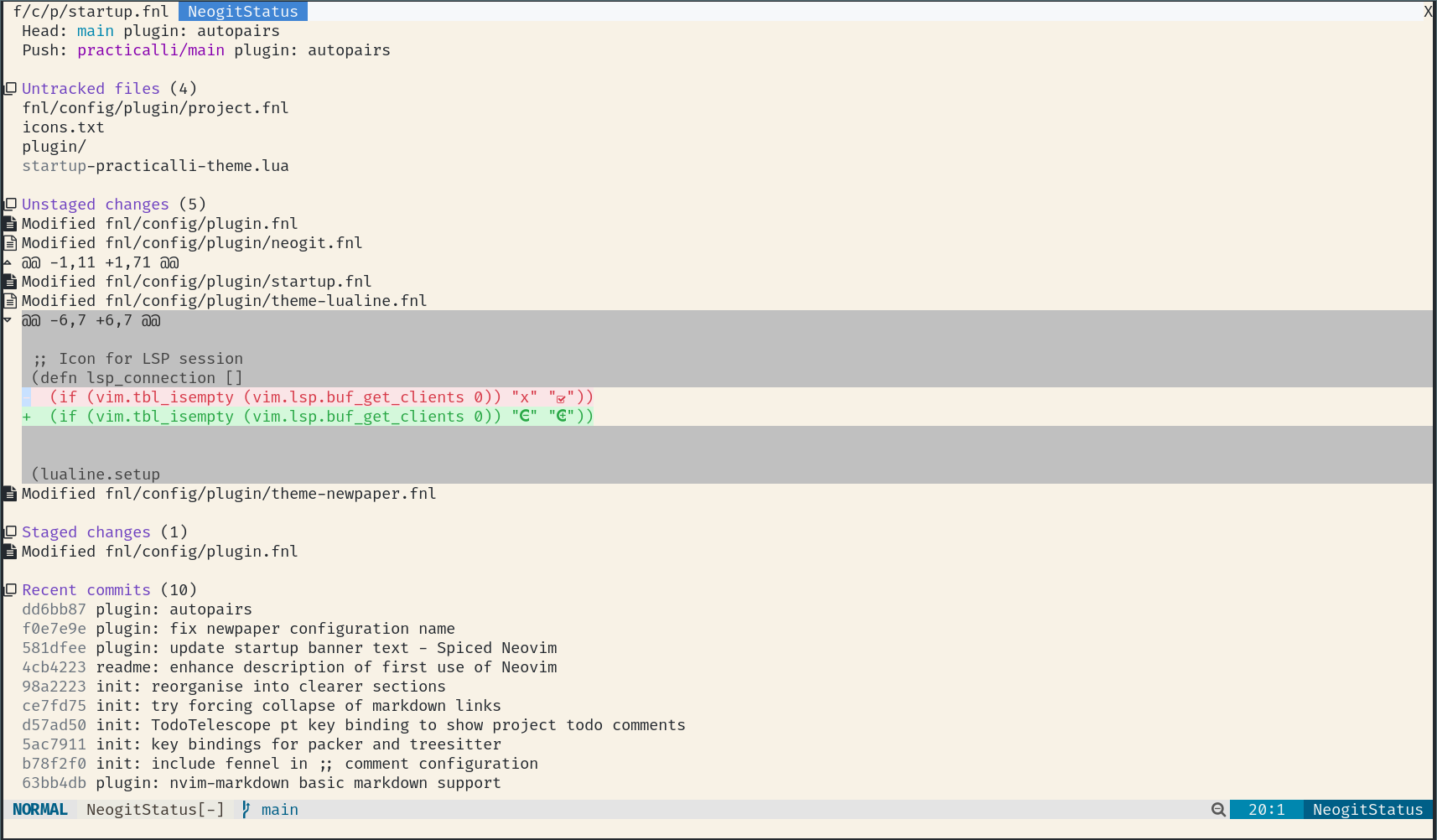Neogit - interactive client for Gitλ︎
Neogit is an interactive git client that provides the core features of version control with Git. Neogit emulates many of the features found in magit.
SPC g n t to open :Neogit status buffer in a new tab page (vertical & horizontal split options available)
TAB toggles expansion of sections, files and hunks
d provide a side-by-side view of changes
q to quit Neogit and return to the previous tab
Neovim is configured to use the magit style key bindings in practicalli/neovim-config-redux
Branchingλ︎
b opens the branch menu,
b- checkout a branchc- create a new branchd- delete a branch,Ddeletes local and remote branchl- checkout a remote branch and create a local tracking branchm- rename an existing local branchn- create a new branch
Staging changesλ︎
s to stage change under cursor, either file or hunk. S to stage all changes
u to unstage change under cursor, U to unstage all changes
v to select lines to stage within a hunk using s or unstage with u
Commitλ︎
c for the commit menu
c for a new commit, a to amend the latest commit, w to reword a commit message, e to add staged changes to existing commit
A new commit or amend commit qill open a new window to write a commit message (using a git commit message template if defined)
:wq to save a commit message and initiate the commit.
:q! to cancel the commit from the commit message buffer.
Stashing changesλ︎
Z to open the stash menu
z to stash the working copy and staged files (index)
i to only stash the staged files (index)
Remote changesλ︎
F to open the pull menu, p to pull changes (fetch and merge) from the remote repository, u t pull from the upstream repository, or e to specify the remote and branch names.
P to open the push menu to open, -u to push to the current remote
Confused when remote is not origin
Use e option to push to elsewhere when the remote name is not set to origin. The e option will prompt for a remote name and branch.
Commit historyλ︎
L l to view git commit history log
RET on a log entry shows the commit details in a new window (split)
q to close the commit details window
Modify Git commit historyλ︎
r opens the rebase menu