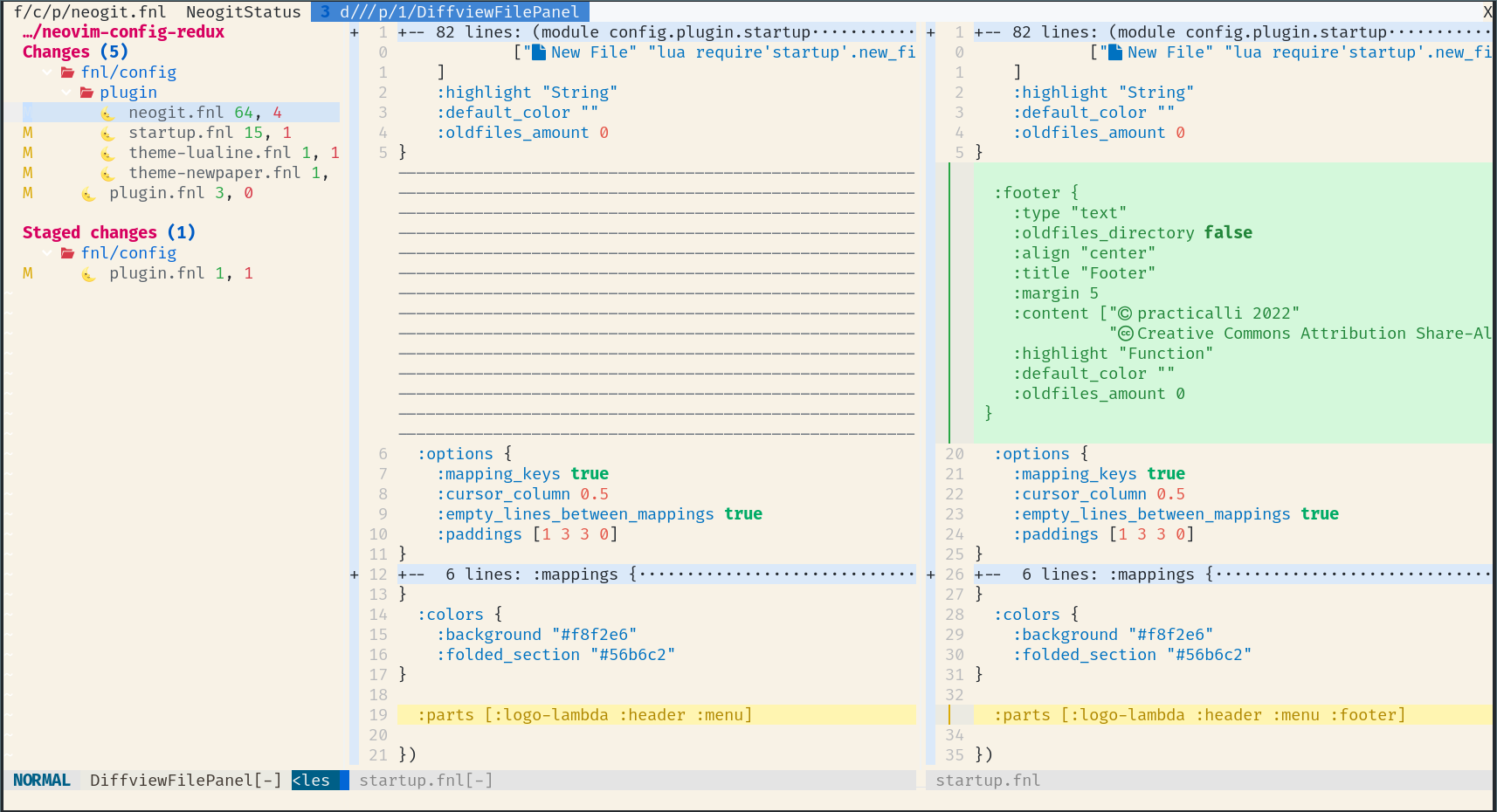Diffλ︎
Compare differences between different files or between a file and its versions.
:diffsplit filename Neovim command opens a split containing the selected filename, showing a diff comparision to the currently opened file
file path completion helps select the correct file for comparison
nvimdiffλ︎
The Git difftool can specify Neovim as a diff viewer to show Git diff views of all the files that have changes
git difftool can be configured to use Neovim
Git client config to set nvimdiff as difftool
Run git difftool in the root of the project to show the diff of each changed file.
: q a to close the current diff view. The command line prompts to open the next file as a diff view (assuming there are more files to view).
DiffViewλ︎
DiffView compares working space and staged changes side by side, or a diff for git merge conflicts.
Space g d or d in neogit status buffer (SPC g s) will open diffview in a new tab
[ c to move to previous hunk
] c to move to next hunk
Space g to return to neovim buffer or q to return to neogit status buffer
Ctrl h / j / k / l to navigate between open splits
- Green - added lines
- Yellow - changed line
- Red - deleted lines