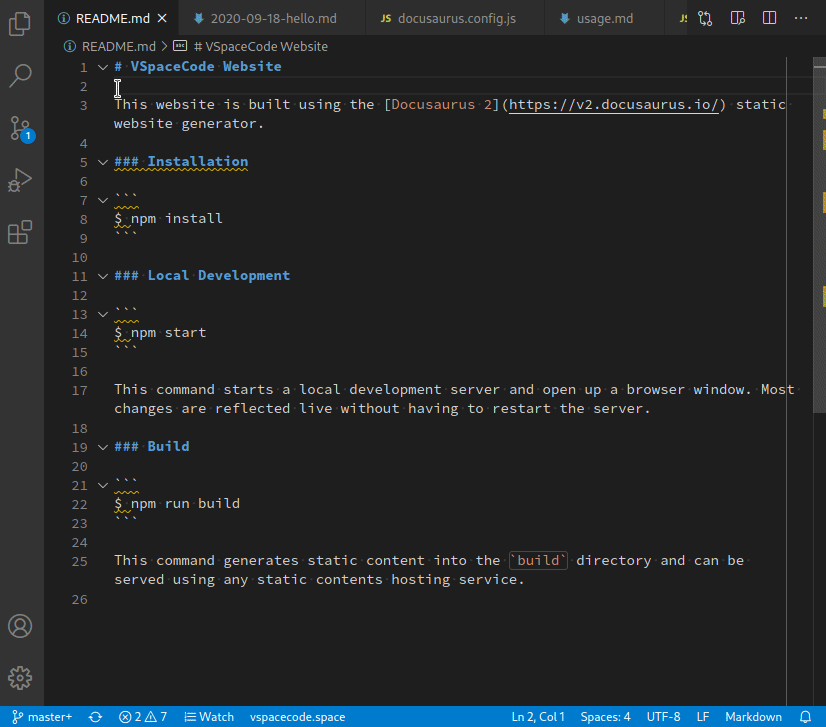Theme and Font configurationλ︎
Ctrl+k Ctrl+t opens the theme selector for VSCode
Or use Space Space to open the VSCode command menu, type settings to narrow the command list and select Preferences: Open Settings (JSON).
Change the preferences for theme, font size, font family and window zoom level (size of graphical parts of the VS Code windows - positive numbers for larger, negative for smaller).
.config/Code/User/settings.json
"workbench.colorTheme": "Solarized Light",
"editor.fontSize": 14,
"editor.fontFamily": "'Fira Code', 'Ubuntu Mono', 'Droid Sans Mono', 'monospace', monospace, 'Droid Sans Fallback'",
"window.zoomLevel": 0,
Space f f to save changes and apply them directly.
Install fonts in the operating system
Fira Code and Ubuntu Mono fonts may require installing on your operating system.