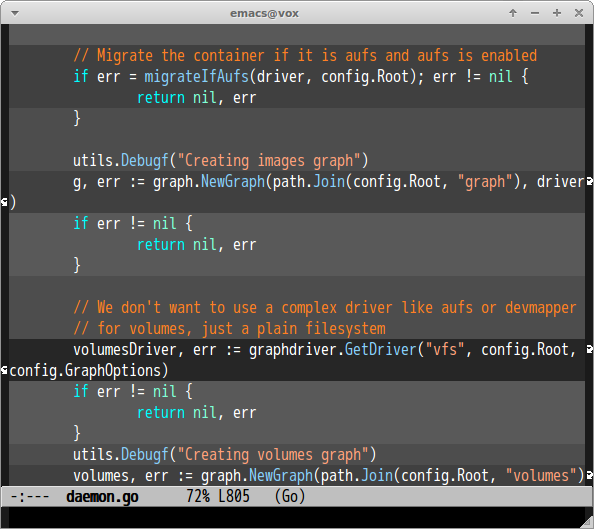Highlight Version Control Changesλ︎
Fringe markers show the difference between the working copy and the last commit. As you add code or refactor, the lines that you change are marked in the fringe.
SPC T d toggles git fringe marks to indicate changes between working copy and latest commit. Default is off.
To display fringe marks by default, add the following to the dotspacemacs-configuration-layers in your .spacemacs file
See version control layer configuration for other options.
Highlighting with Smeargleλ︎
SPC g H toggle smeargle overlays showing historic changes based on time, with the oldest unchanged lines greyed out the most. Default is off.
Smeargle is a package that provides highlighting regions by last updated time. Older changes have a opaque white background and newer regions have a darker background. This is supposed to help you just focus on newer changes, as older changes are subtly faded into the background.
Smeargle Transient Stateλ︎
SPC g r enters Smeargle transient state
TODO: describe the benefit of this transient state.