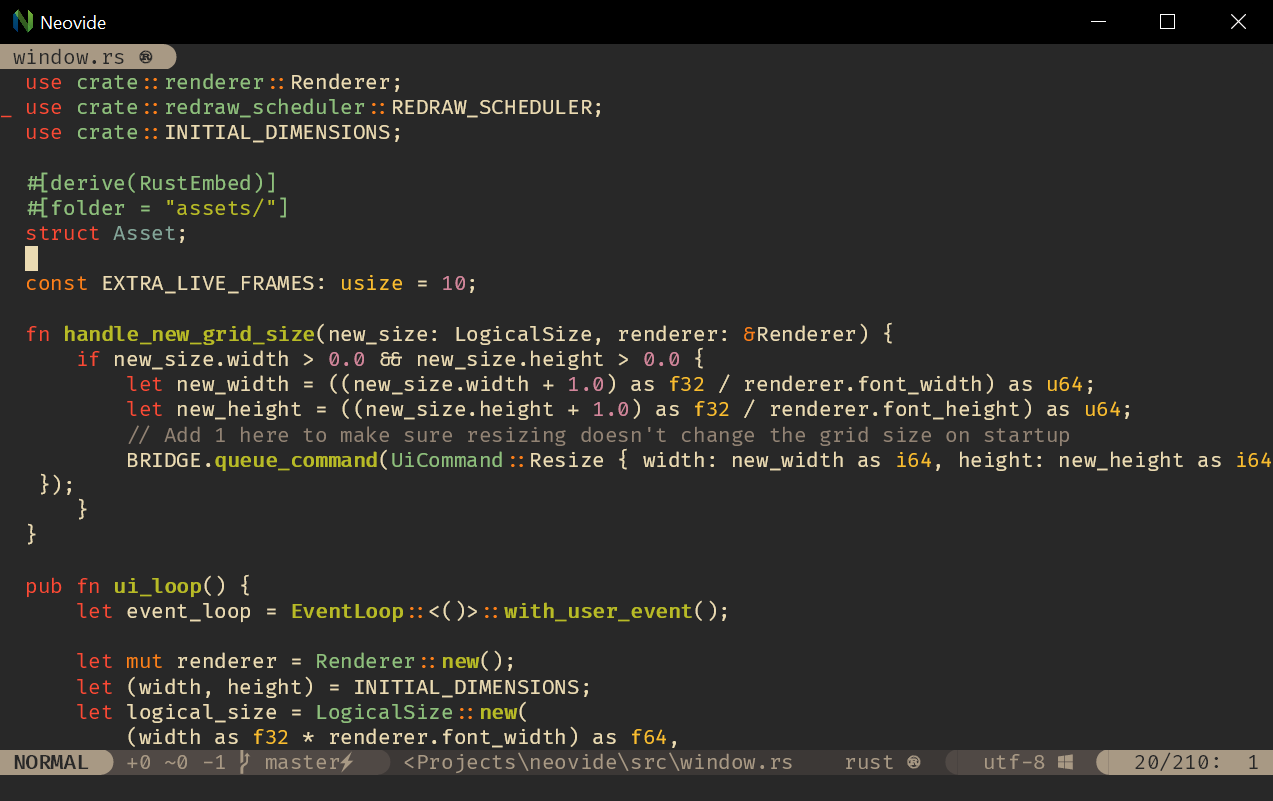Neovide GUIλ︎
Neovide provides a GUI for Neovim and supports the use of AstroNvim community configuration.
Install Neovideλ︎

Move the neovide.AppImage to the execution path, e.g. $HOME/.local/bin
Create the $HOME/.local/bin/neovide symbolic link pointing to the neovide.AppImage
Download the MacOSX dmg.zip file
Extract the .zip file
Run the extracted dmg file and use the install wizard to copy Neovide to the Applications directory.
Create symbolic link from Neovide install to ~/.local/bin
Add alias to use neovide with astronvim configuration to .bashrc , .zshrc or shared shell-aliases file
Neovide with NVIM_APPNAMEλ︎
NVIM_APPNAME sets the configuration used when starting Neovim.
Use a shell alias to run Neovide with a specific configuration
Set Neovide Fontλ︎
The guifont Neovim option is used to set a font family and size specifically for a GUI appliction, i.e. Neovide. It is not used by Neovim itself.
Ctrl+= and Ctrl+- increase & decrease the font size in Neovide (move the cursor if no immediate effect is seen)
Neovide recipe
Astro Community provides an neovide recipe with recommended options.
This recipe is include in the lua/community.lua file from Practicalli Astro configuration, with a font override in lua/plugins/user-practicalli.lua to set the preferred font.