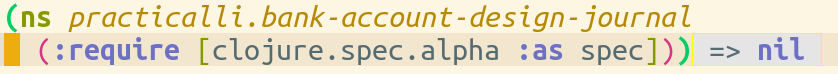Add Spec to a projectλ︎
Create a new project or clone practicalli/leveraging-spec which includes several examples of using Clojure Spec.
Create a new Clojure CLI project using the Practicalli project templates
Practicalli Clojure CLI Config - :project/create alias
Practicalli Clojure CLI Config repository includes the :project/create alias for creating new Clojure projects from a template using deps-new.
The project is created with Clojure as a dependency, which includes the clojure.spec.alpha library.
Clojure 1.9.0 or higher versions include Clojure Spec. Clojure 1.11.1 is recommended.
practicalli/leveraging-spec project includes Clojure Spec examples for values and functional arguments, along with unit tests using clojure spect-test.
Project Dependenciesλ︎
Clojure Spec is included in Clojure so only org.clojure/clojure dependency is required in the deps.edn file for the project.
Clojure project dependency
Use spec in namespaceλ︎
Require the clojure.spec.alpha namespace in the ns definition using the spec alias name. Practicalli recommends using spec (rather than s as it is much clearer as to where the functions are defined)
Clojure project dependency
Evaluate the namespace definition to start using the functions from the namespace.
All functions from clojure.spec.alpha are now accessible using the spec alias, e.g. spec/conform, spec/valid?, spec/def.
Testing with specλ︎
Add the clojure.spec.test.alpha using the spec-test alias, along with clojure.spec.test.alpha as spec alias