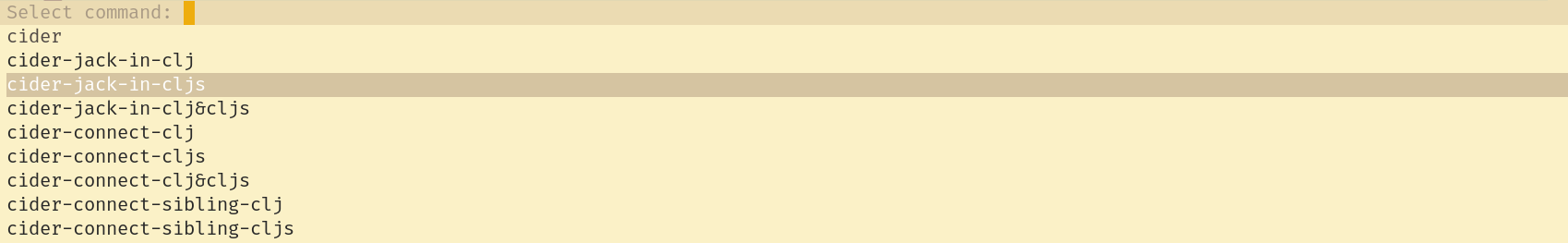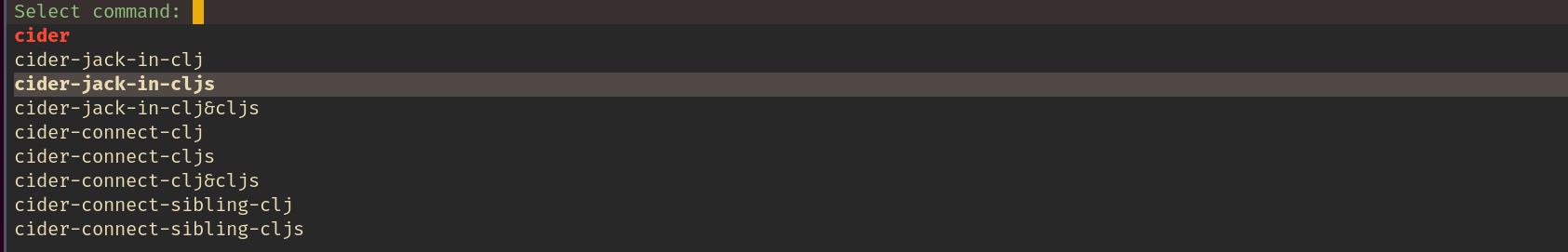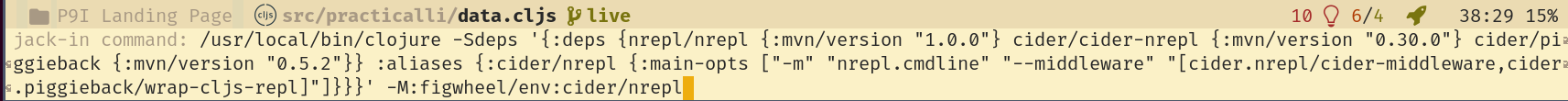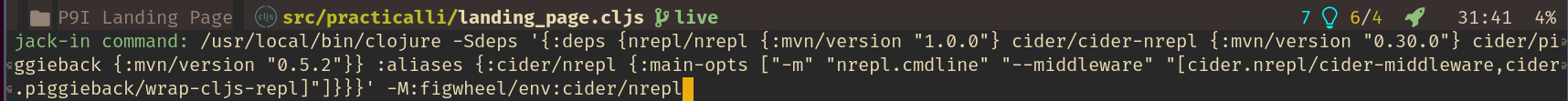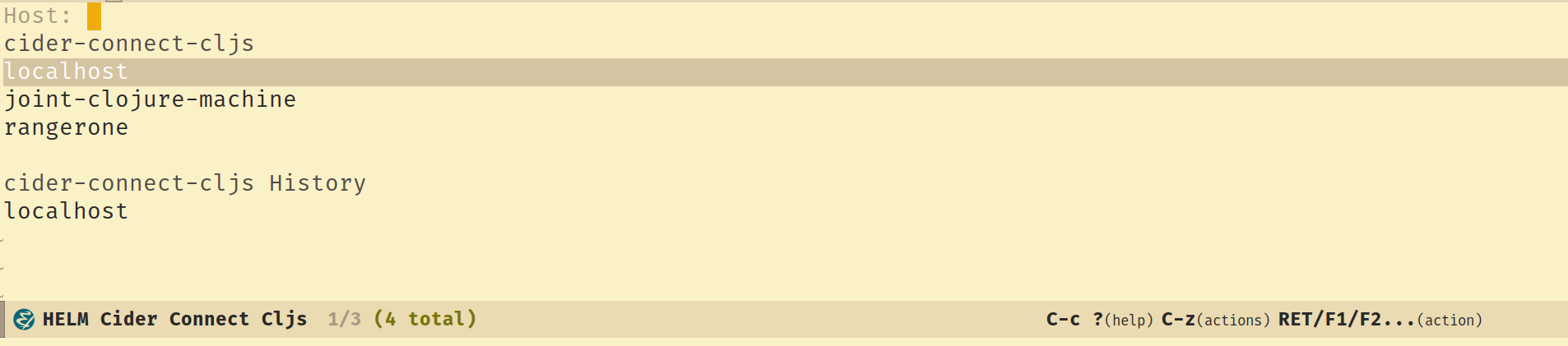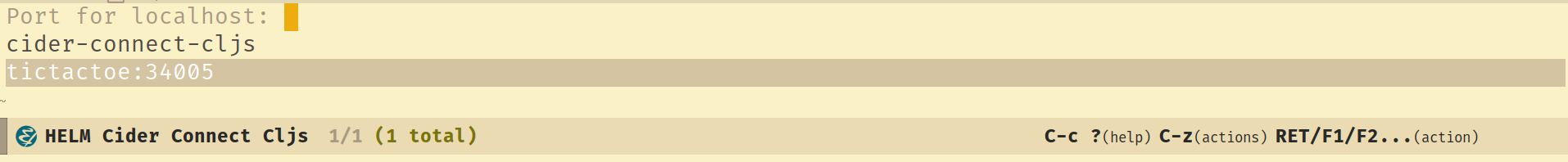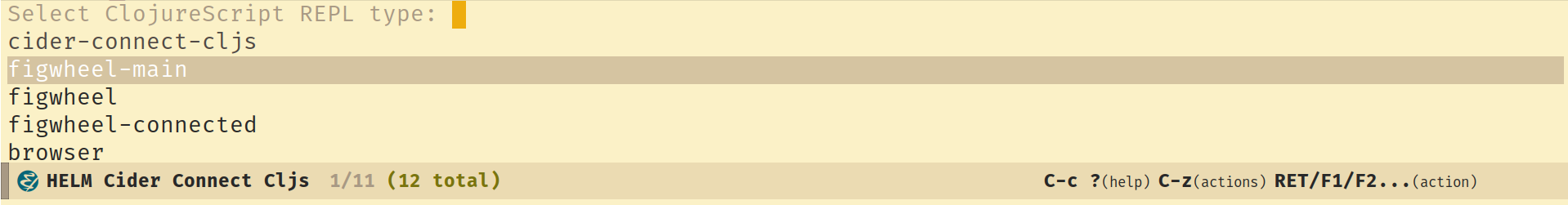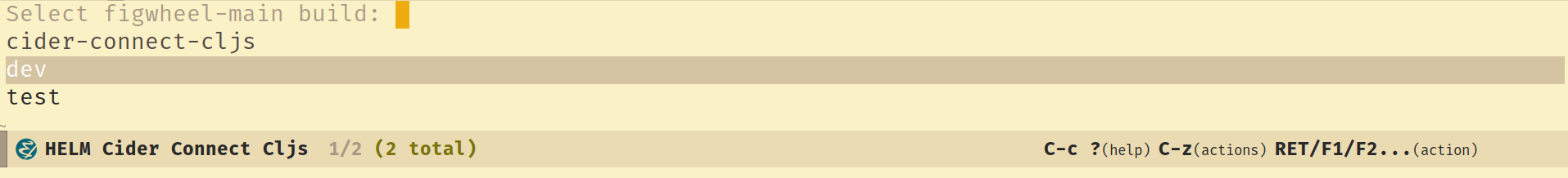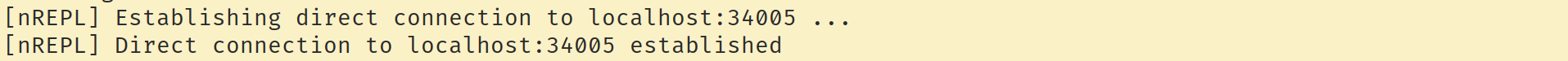ClojureScript projectsλ︎
Practicalli ClojureScript covers the development of websites and single page apps (SPA) with figwheel-main build tool and the react-style reagent library
Create a figwheel-main project and use cider-jack-in-cljs to start REPL driven development.
Rich Terminal REPL & Editor file save rebuild
Using an Editor jack-in tool is arguably the easiest approach, as it connects the Editor to the REPL process so code can be evaluated in the Editor.
clojure -M:figwheel/env:build/dev command will run a ClojureScript REPL providing a Rebel rich terminal UI. An nREPL server will not be running, so the editor is not able to connect to the REPL. However, when code is saved, Figwheel automatically updates the build and pushes changes to the browser window containing the application being developed.
It may be possible to use a custom user namesapce to run nREPL and Piggieback to create a server which a Clojure editor can connect too. A custom nREPL and Piggieback middlware library might also work. Please get in touch if you have a working configuration for this approach.
Figwheel-main projectλ︎
Practicalli Clojure CLI Config defines the :project/create alias which provides several templates to start ClojureScript projects using Figwheel-main.
:practicalli/landing-pagea simple web page with common content defined in a hash-map and rendered with reagent components, styled by Bulma.io CSS:practicalli/single-page-appatom managed app-state with content rendered by reagent components
In a terminal, create a ClojureScript projects using the practicalli/sigle-page-app template
A new project is created in the tictactoe directory containing a ClojureScript projects including Reagent libraries and using Figwheel-main REPL driven development.
REPL jack-inλ︎
Develop the code and interact with the REPL state using source code buffers in the editor.
SPC f f to open a Clojure file from the project, e.g. tictactoe/deps.edn
, m s to launch sesman (session manager) start
Choose cider-connect-cljs to start the REPL and connect to it from the Editor automatically
Figwheel compiles the ClojureScript code and opens a browser window showing the application.
Saving changes in the code triggers figwheel to rebuild the project and inject updates into the browser window
Modify the Cider jack-in command
SPC u , m s will show the full command in the mini-buffer once cider-jack-in-cljs is selected.
The command can be 'carefully' edited in the mini-buffer, e.g. to change the Clojure CLI aliases used (defined at the end of the command)
NOTE: do not remove the :cider/nrepl alias otherwise CIDER will fail to work correctly (unless replaced with an alias containing the same configuration)
Restart or Shutdownλ︎
, m q r to restart Figwheel (sesman-quit)
, m q q to shutdown Figwheel and close the REPL (sesman-quit)
Project Configurationλ︎
The Practicalli templates contain a .dir-locals.el project configuration for Emacs which sets host, port, REPL typle and build to start.
((clojurescript-mode . ((cider-preferred-build-tool . clojure-cli)
(cider-clojure-cli-aliases . ":figwheel/env")
(cider-default-cljs-repl . figwheel-main)
(cider-figwheel-main-default-options . "dev")
(cider-repl-display-help-banner . nil))))
Manual Configuration Prompts
Without the .dir-local.el command the following extra prompts are shown
Confirm the host name (locahost by default)
Confirm the port number for tictactoe project
Confirm figwheel-main build tool as the REPL type
Confirm dev build configuration
SPC b m to open the message buffer which shows the output from nREPL server.