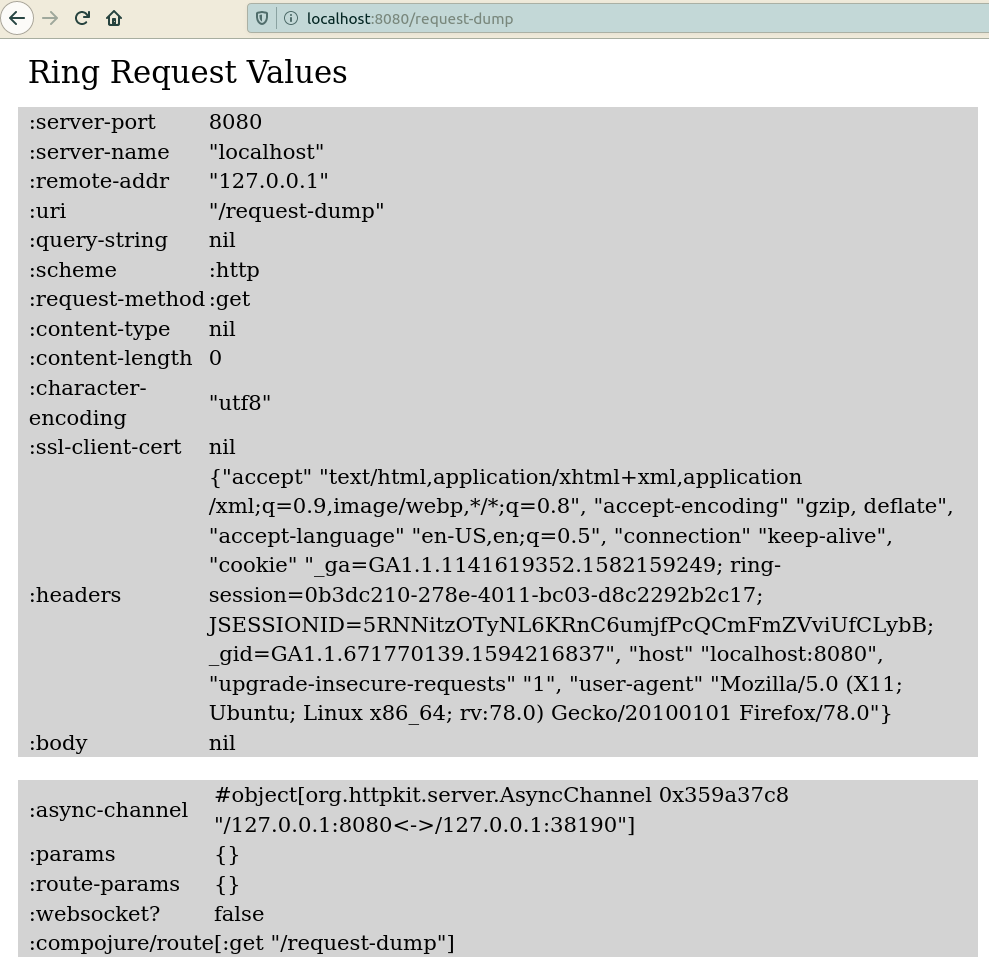Debug ring requestsλ︎
Requests are Clojure hash-maps so are easy to extract data from in a meaningful way.
If getting unexpected results, checking the details received in the request is a fast way to diagnose issues by seeing the data. The ring/ring-devel library contains a handle-dump function which displays the request parameters in a web page.
Add ring development libraryλ︎
Add the :env/dev alias to include the ring/ring-devel library as a dependency. The ring-devel library includes functions for developing and debugging ring applications.
:deps
{org.clojure/clojure {:mvn/version "1.10.3"}
http-kit/http-kit {:mvn/version "2.5.3"}
ring/ring-core {:mvn/version "1.9.5"}
compojure/compojure {:mvn/version "1.6.2"}}
:aliases
{:env/dev
{:extra-deps {ring/ring-devel {:mvn/version "1.8.1"}}}}
Restart REPLλ︎
Dependencies are only added to the classpath when the REPL process starts, unless using the unofficial dependency hotload approach
Quit the REPL if it is already running
Start the REPL including the alias :env/dev. For example, run a rich terminal UI using rebel readline which also starts an nREPL sever:
:repl/rebelis defined in the user level configuration practicalli/clojure-deps-edn
Hotload libraries into a running REPL
Clojure CLI Hotload Libraries can add libraries to the class path without having to restart the REPL
Require the ring.handler.dump namespaceλ︎
Require the ring.handler.dump namespace in the ns form of practicalli.status-monitor-server namespace and refer the specific handle-dump function.
(ns practicalli.status-monitor-service
(:gen-class)
(:require
[org.httpkit.server :as app-server]
[compojure.core :refer [defroutes GET]]
[compojure.route :refer [not-found]]
[ring.handler.dump :refer [handle-dump]]
[ring.util.response :refer [response]]
[practicalli.helpers-http :refer [http-status-code]]))
Add a route to show the request mapλ︎
Add a route that shows the request information using the handle-dump function.
(defroutes status-monitor
(GET "/" [] {:status (:OK http-status-code) :body "Status Monitor Dashboard"})
(GET "/request-dump" [] handle-dump))
(re)start the application server and visit the URL http://localhost:8080/request-dump
The request map details are also printed to the REPL buffer
{:remote-addr "127.0.0.1",
:params {},
:route-params {},
:headers
{"accept"
"text/html,application/xhtml+xml,application/xml;q=0.9,image/webp,*/*;q=0.8",
"accept-encoding" "gzip, deflate",
"accept-language" "en-US,en;q=0.5",
"connection" "keep-alive",
"cookie"
"_ga=GA1.1.1141619352.1582159249; ring-session=0b3dc210-278e-4011-bc03-d8c2292b2c17; JSESSIONID=5RNxxxxxxxxxxxxxxxxxxxxxxxxxxxxxxxxB; _gid=GA1.1.111111111.3333333333",
"host" "localhost:8080",
"upgrade-insecure-requests" "1",
"user-agent"
"Mozilla/5.0 (X11; Ubuntu; Linux x86_64; rv:78.0) Gecko/20100101 Firefox/78.0"},
:async-channel
#object[org.httpkit.server.AsyncChannel 0x359a37c8 "/127.0.0.1:8080<->/127.0.0.1:38190"],
:server-port 8080,
:content-length 0,
:compojure/route [:get "/request-dump"],
:websocket? false,
:content-type nil,
:character-encoding "utf8",
:uri "/request-dump",
:server-name "localhost",
:query-string nil,
:body nil,
:scheme :http,
:request-method :get}