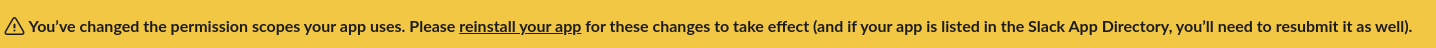Slack Scopes Overviewλ︎
Scopes give the app permission to carry out actions, e.g. post messages, in the development workspace.
Open the development workspace, either in a web page or in the Slack desktop app.
Sidebar > OAuth & Permissions > Scopes > Add an OAuth Scope
chat:writescope to the Bot Token to allow the app to post messageschannels:readscope too so your app can gain knowledge about public Slack channelscommandsscope to build a Slash command.incoming-webhookscope to use Incoming Webhooks.chat:write.publicscope to gain the ability to post in all public channels, without joining. Otherwise, you'll need to use conversations.join, or have your app invited by a user into a channel, before you can post.chat:write.customizescope to adjust the app's message authorship to make use of the username, icon_url, and icon_emoji parameters inchat.postMessage.
Add scopes to the Bot Token.
Only add scopes to the User Token when the app needs to act as a specific user (e.g. post message as user, set user status, etc.)
If the scopes applied to a Slack App are changed, the Slack App must be redeployed to the workspace (and Slack App Directory) for the changes to take effect.