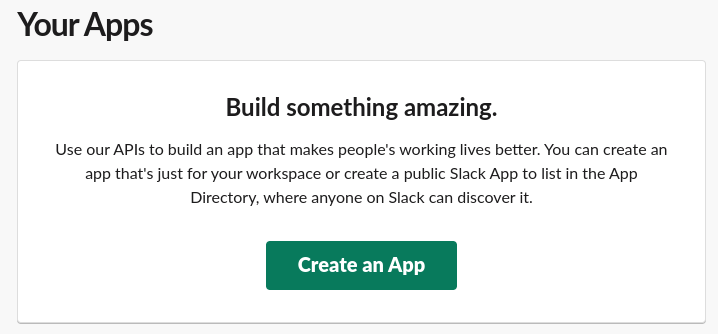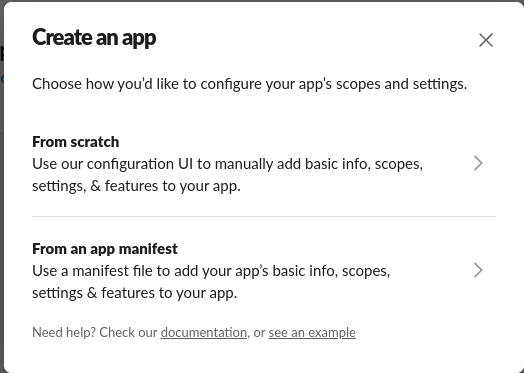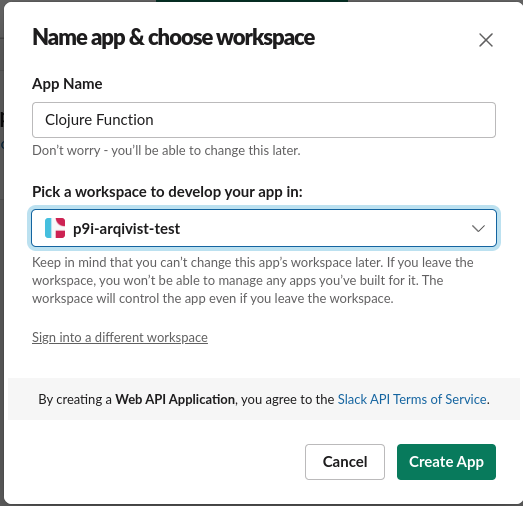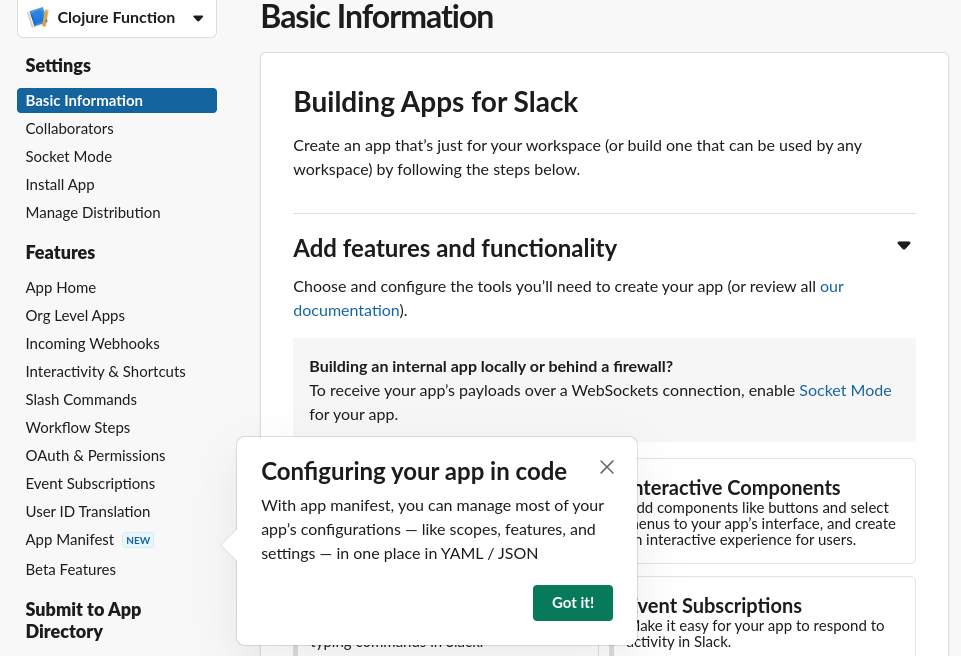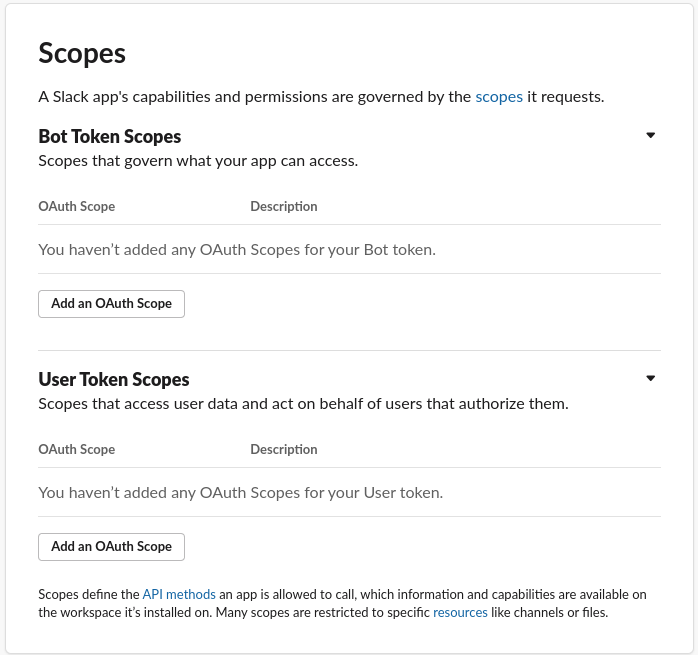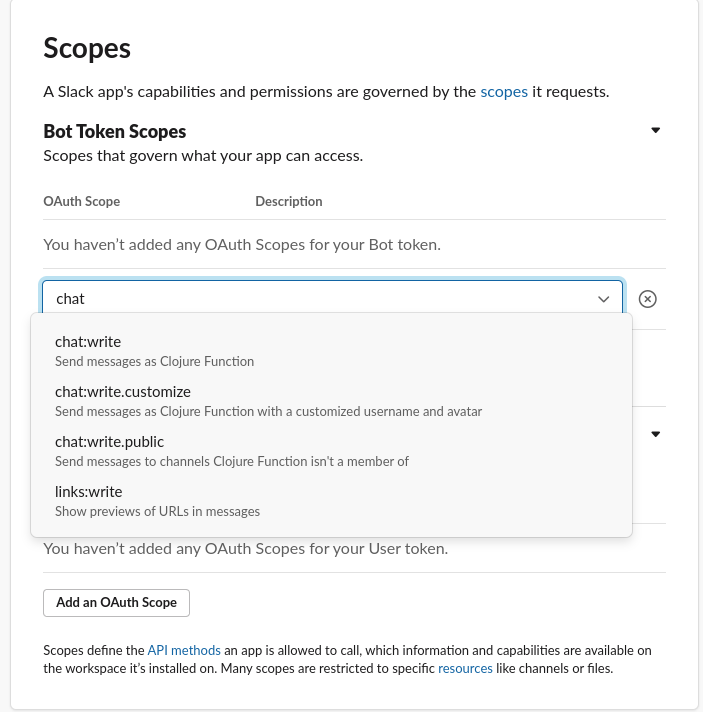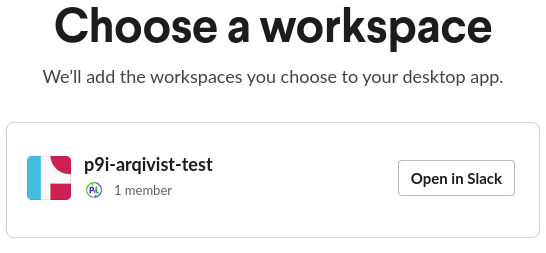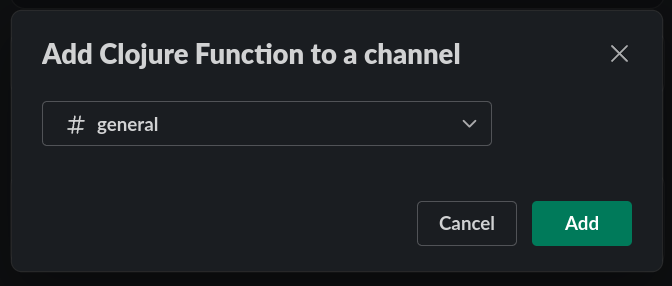Create Slack Appλ︎
Create a Slack account and follow the prompts to create a new workspace. The workspace will be used to deploy the Slack App for testing purposes.
Use an existing Slack workspace if sufficient administration privelleges are available (and you wont affect other peoples use of Slack)
Slack Quickstart describes how to create a Slack app.
Create a new Slack app with the Slack UI
Select From Scratch
Enter App Name and select the Development Workspace to experiment and build the app.
Regardless of development workspace, the app can be distributed to any other workspaces.
The Slack Web UI displays the basic information for the newly created Slack app.
Configure scopesλ︎
Add a scope to post messages to a channel
Sidebar > OAuth & Permissions > Scopes > Add an OAuth Scope
Add the following Bot Token Scopes
chat:writescope to the Bot Token to allow the app to post messageschannels:readscope too so your app can gain knowledge about public Slack channels
Reisntall the app if changing scopes and other features
Update Display informationλ︎
This feels like it should have been done before installing the app
Provide a short & long description of the app and set background colour. Optionally add an app icon (between 512 and 2000 px in size).
- Short description: A random function from the Clojure Standard Library
- Long description: A random function is selected from the Clojure Standard Library and displayed along with the documentation (doc string) to explain what the function does. A bonus feature will be to provide examples of function use.
Install app in workspaceλ︎
Install your app to your Slack workspace to test it and generate the tokens you need to interact with the Slack API. You will be asked to authorize this app after clicking an install option.
Sidebar > Settings > Basic Information > Install your app
Authorization tokenλ︎
The Authorization token for the workspace is in the app management web page for the specific app
Sidebar > OAuth & Permissions > OAuth Tokens for Your Workspace
Create an environment variable to hold the authorization token with the value of the Bot User OAuth Token
Environment variables used with Clojure must be set before running the REPL, so the variables are available to the Java Virtual Machine process.
Add the environment variables to
.bashrcfor Bash or.zshenvfor Zsh
Access tokens represent the permissions delegated to the app by the installing user.
Avoid checking access tokens into version control
Test app - save for later...λ︎
Add the app to a public channel and test its (as yet unconfigured slash command)
Confirm the Slack App should be added to the selected workspace
Local Developmentλ︎
Use Socket Mode to route the app interactions and events over a WebSockets connection instead sending payloads to Request URLs, the public HTTP endpoints.
Socket mode is intended for internal apps that are in development or need to be deployed behind a firewall. It is not intended for widely distributed apps.
Alternatively, use ngrock to redirect requests to the local app.
Install app into workspaceλ︎
Install Slack app into a workspace (not the development workspace)
Sidebar > Install App > Install App To Workspace > Slack OAuth UI