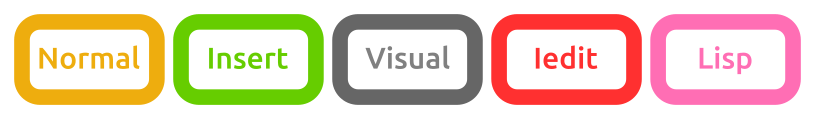Evil editing statesλ︎
Each states allows keys to have different behaviour, helping minimise the cognitive load and quickly building muscle memory for very powerful actions.
| Evil state | Description |
|---|---|
| normal | manipulating and navigating existing text (default state) |
| insert | writing new text |
| visual | selecting regions of text |
| iedit | edit multiple regions simultaneously |
| lisp | structural editing for Clojure & Lisp style languages (e.g. slurp, barf) |
First get familiar with normal, insert and visual states. Then when you are comfortable, move on to iedit and lisp states.
Normal state by default
Evil normal state should be used most of the time, unless you are writing code or creating lots of text.
Important key bindingsλ︎
v opens the visual state and allows you to selects text
i, I, a, A, o , O all open insert state and allows you to type new text
Esc or f d returns to Normal mode for text manipulation and leader / local leader commands
++coma++ menu contains the major mode (e.g. Clojure) specific commands, organised mnemonically
Space s e opens iedit and selects all matching instances of the highlighted text for editing
Space k opens Lisp state, allowing you to do structural editing
Refactor code tools
The Refactor section has further editing techniques and Clojure specific refactoring tools.