Build Emacs from source on Ubuntu Linux

Emacs 29 will be the next stable release later in 2023 adding major features: Eglot LSP client, Tree-Sitter language parser and package.el package install from Git repositories. more features to enhance and improved every day use of Emacs.
Building from source is a convenient way to try Emacs features in advance, especially useful for those maintaining or developing new tools on top of Emacs.
Emacs 29 - what to expect - a brief summary of the major features
Building steps for the impatient
Add Ubuntu packages for building Emacs
sudo apt build-dep emacs && \
sudo apt install libgccjit0 libgccjit-10-dev libjansson4 libjansson-dev \
gnutls-bin libtree-sitter-dev gcc-10 imagemagick libmagick++-dev \
libwebp-dev webp libxft-dev libxft2
Clone Emacs source code, configure and build emacs and then install (in /usr/local/bin/)
git clone --branch emacs-29 git://git.savannah.gnu.org/emacs.git emacs-29 && cd emacs-29 && \
export CC=/usr/bin/gcc-10 && export CXX=/usr/bin/gcc-10 && ./autogen.sh && ./configure --with-native-compilation=aot && \
make -j$(proc) && /
sudo make install
skip the branch for the very latest commits to Emacs which will effectively become Emacs 30 some time in the next year or so
Read the rest of the article for a detailed description of this workflow
Prepare Ubuntu
Open Software & Updates and ensure the Source Code source is enabled and reload the package list (or run sudo apt update in a terminal after adding Source Code)
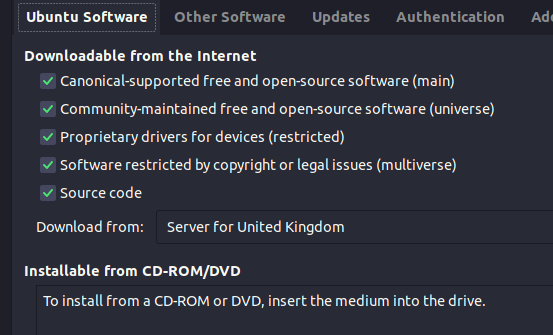
Ask Ubuntu to install the packages required to build Emacs (there will be quite a few packages if this is the first software built with GCC on the operating system)
sudo apt build-dep -y emacs
The previous approach was to use
sudo apt-get install build-essential gcc git-core. Using build-deps manages the set of packages required as Emacs evolves.
Install some additional libraries to support the newest features of Emacs, native compilation of Emacs packages (libgccjit), fast JSON processing (libjansson) and tree-sitter support. These really boost performance, so are important to add.
sudo apt install libgccjit0 libgccjit-10-dev libjansson4 libjansson-dev \
gnutls-bin libtree-sitter-dev gcc-10 imagemagick libmagick++-dev \
libwebp-dev webp libxft-dev libxft2
On Ubuntu 20.04
sudo apt-get install gnutls-binremoves a potential issue from an older certificates library
Preparing Emacs source code
Use a Git client to clone the latest code from the Emacs repository, or open a terminal and use the Git command line client
git clone git://git.savannah.gnu.org/emacs.git
To build version of Emacs that is already release, Download source from a nearby GNU mirror, either tar.gz or tar.xz
Change into the cloned directory
cd emacs
Set CC and CXX environment variables to inform the Emacs configuration script as to the location of gcc-10, otherwise it fails to find libgccjit
export CC=/usr/bin/gcc-10 && export CXX=/usr/bin/gcc-10
If CC and CXX environment variables are not set, the configure script will not find important libraries and report errors such as:
configure: error: ELisp native compiler was requested, but libgccjit was not found.
Run the autogen script to create a configure script specific to your operating system.
./autogen.sh
Run the configuration script with the native compilation flag, to compile Emacs native Elisp files during the Emacs compilation rather than when first running Emacs. This script will check the operating system for tools and libraries needed to build Emacs on your operating system.
./configure --with-native-compilation=aot
Check the output of ./configure was successful, see the end of this article for an example. Ignore warnings about movemail if not using Emacs for local email management.
./configure --helplists available flags. Generally features are enabled if the required libraries are installed on the operating system. A noticeable exception is native compilation, as its a relatively new feature and not enabled by default.
Building Emacs locally
Build Emacs using all the CPU's of your computer. -j flag specifies the number of CPU's to use, nproc command returns the total number of CPU's for the computer (real and virtual cores combined).
make -j$(nproc)
Run Emacs using the -Q option to check Emacs runs without using a users configuration file (e.g. without loading an `~/.emacs.d/ configuration)
./src/emacs -Q
C-x C-c to quit Emacs.
If Emacs runs then it is ready to install.
Install Emacs system wide
Install emacs and emacsclient to /usr/local/bin along with supporting libraries and man pages using the Makefile
sudo make install
To install in a different location, pass the full path using the --prefix option to make, e.g make install --prefix /opt/emacs
Running Emacs
If the default /usr/local path was used to install Emacs, then the emacs and emacsclient binary files are already on the executable path
In a terminal, run the emacs command
emacs
If using Emacs 28 with Spacemacs for the first time, all Spacemacs packages in your configuration will be downloaded and compiled. This may take 5-15 minutes and Emacs may make full use of your CPU (spawning several emacs processes on multi-core computers)
Leave Emacs for a few minutes running until the CPU activity has subsided and then consider restarting Emacs to ensure the packages have been loaded in the correct order.
Expect to see lots of warning messages when installing more than 250 emacs packages. Ignore these warnings until all packages have been installed. If warnings still occur after restarting Emacs, then start investigating (or ask questions on #spacemacs channel in the Clojurians Slack community)
Removing Emacs
In the Emacs source code directory where Emacs was built, use the Makefile to remove the Emacs binaries, libraries and man pages.
sudo make uninstall
Emacs build configure output
Typical output of ./configure --with-native-compilation
Almost all configuration options should be yes, although there are a few legacy libraries or settings for other OSs that should be no.
Configured for 'x86_64-pc-linux-gnu'.
Where should the build process find the source code? .
What compiler should emacs be built with? /usr/bin/gcc-10 -g3 -O2
Should Emacs use the GNU version of malloc? no
(The GNU allocators don't work with this system configuration.)
Should Emacs use a relocating allocator for buffers? no
Should Emacs use mmap(2) for buffer allocation? no
What window system should Emacs use? x11
What toolkit should Emacs use? GTK3
Where do we find X Windows header files? Standard dirs
Where do we find X Windows libraries? Standard dirs
Does Emacs use -lXaw3d? no
Does Emacs use -lXpm? yes
Does Emacs use -ljpeg? yes
Does Emacs use -ltiff? yes
Does Emacs use a gif library? yes -lgif
Does Emacs use a png library? yes -lpng16 -lz
Does Emacs use -lrsvg-2? yes
Does Emacs use -lwebp? no
Does Emacs use -lsqlite3? yes
Does Emacs use cairo? yes
Does Emacs use -llcms2? yes
Does Emacs use imagemagick? no
Does Emacs use native APIs for images? no
Does Emacs support sound? yes
Does Emacs use -lgpm? yes
Does Emacs use -ldbus? yes
Does Emacs use -lgconf? no
Does Emacs use GSettings? yes
Does Emacs use a file notification library? yes -lglibc (inotify)
Does Emacs use access control lists? yes -lacl
Does Emacs use -lselinux? yes
Does Emacs use -lgnutls? yes
Does Emacs use -lxml2? yes
Does Emacs use -lfreetype? yes
Does Emacs use HarfBuzz? yes
Does Emacs use -lm17n-flt? yes
Does Emacs use -lotf? yes
Does Emacs use -lxft? no
Does Emacs use -lsystemd? yes
Does Emacs use -ljansson? yes
Does Emacs use -ltree-sitter? yes
Does Emacs use the GMP library? yes
Does Emacs directly use zlib? yes
Does Emacs have dynamic modules support? yes
Does Emacs use toolkit scroll bars? yes
Does Emacs support Xwidgets? no
Does Emacs have threading support in lisp? yes
Does Emacs support the portable dumper? yes
Does Emacs support legacy unexec dumping? no
Which dumping strategy does Emacs use? pdumper
Does Emacs have native lisp compiler? yes
Does Emacs use version 2 of the X Input Extension? yes
Does Emacs generate a smaller-size Japanese dictionary? no
Emacs 29 configuration options
Run configure with --help option to list the available compilation options. Apart from --with-native-compilation=aot defaults are used when Practicalli compiles Emacs.
Optional Packages:
--with-PACKAGE[=ARG] use PACKAGE [ARG=yes]
--without-PACKAGE do not use PACKAGE (same as --with-PACKAGE=no)
--without-all omit almost all features and build small executable
with minimal dependencies
--with-mailutils rely on GNU Mailutils, so that the --without-pop
through --with-mailhost options are irrelevant; this
is the default if GNU Mailutils is installed
--with-pop Support POP mail retrieval if Emacs movemail is used
(not recommended, as Emacs movemail POP is
insecure). This is the default only on native
MS-Windows.
--with-kerberos support Kerberos-authenticated POP
--with-kerberos5 support Kerberos version 5 authenticated POP
--with-hesiod support Hesiod to get the POP server host
--with-mail-unlink unlink, rather than empty, mail spool after reading
--with-mailhost=HOSTNAME
string giving default POP mail host
--with-sound=VALUE compile with sound support (VALUE one of: yes, alsa,
oss, bsd-ossaudio, no; default yes). Only for
GNU/Linux, FreeBSD, NetBSD, MinGW, Cygwin.
--with-pdumper=VALUE enable pdumper support unconditionally ('yes', 'no',
or 'auto': default 'auto')
--with-unexec=VALUE enable unexec support unconditionally ('yes', 'no',
or 'auto': default 'auto')
--with-dumping=VALUE kind of dumping to use for initial Emacs build
(VALUE one of: pdumper, unexec, none; default
pdumper)
--with-x-toolkit=KIT use an X toolkit (KIT one of: yes or gtk, gtk2,
gtk3, lucid or athena, motif, no)
--with-wide-int prefer wide Emacs integers (typically 62-bit); on
32-bit hosts, this allows buffer and string size up
to 2GB, at the cost of 10% to 30% slowdown of Lisp
interpreter and larger memory footprint
--without-xpm don't compile with XPM image support
--without-jpeg don't compile with JPEG image support
--without-tiff don't compile with TIFF image support
--without-gif don't compile with GIF image support
--without-png don't compile with PNG image support
--without-rsvg don't compile with SVG image support
--without-webp don't compile with WebP image support
--without-sqlite3 don't compile with sqlite3 support
--without-lcms2 don't compile with Little CMS support
--without-libsystemd don't compile with libsystemd support
--without-cairo don't compile with Cairo drawing
--without-xml2 don't compile with XML parsing support
--with-imagemagick compile with ImageMagick image support
--without-native-image-api
don't use native image APIs (GDI+ on Windows)
--with-json compile with native JSON support
--with-tree-sitter compile with tree-sitter
--without-xft don't use XFT for anti aliased fonts
--without-harfbuzz don't use HarfBuzz for text shaping
--without-libotf don't use libotf for OpenType font support
--without-m17n-flt don't use m17n-flt for text shaping
--without-toolkit-scroll-bars
don't use Motif/Xaw3d/GTK toolkit scroll bars
--without-xaw3d don't use Xaw3d
--without-xim at runtime, default X11 XIM to off
--without-xdbe don't use X11 double buffering support
--with-ns use Nextstep (macOS Cocoa or GNUstep) windowing
system. On by default on macOS.
--with-w32 use native MS Windows GUI in a Cygwin build
--with-pgtk use GTK to support window systems other than X
--without-gpm don't use -lgpm for mouse support on a GNU/Linux
console
--without-dbus don't compile with D-Bus support
--with-gconf compile with Gconf support (Gsettings replaces this)
--without-gsettings don't compile with GSettings support
--without-selinux don't compile with SELinux support
--without-gnutls don't use -lgnutls for SSL/TLS support
--without-zlib don't compile with zlib decompression support
--without-modules don't compile with dynamic modules support
--without-threads don't compile with elisp threading support
--with-cygwin32-native-compilation
use native compilation on 32-bit Cygwin
--without-xinput2 don't use version 2 of the X Input Extension for
input
--with-small-ja-dic generate a smaller-size Japanese dictionary
--with-file-notification=LIB
use a file notification library (LIB one of: yes,
inotify, kqueue, gfile, w32, no)
--with-xwidgets enable use of xwidgets in Emacs buffers (requires
gtk3 or macOS Cocoa)
--with-be-app enable use of Haiku's Application Kit as a window
system
--with-be-cairo enable use of cairo under Haiku's Application Kit
--without-compress-install
don't compress some files (.el, .info, etc.) when
installing. Equivalent to: make GZIP_PROG= install
--with-gameuser=USER_OR_GROUP
user for shared game score files. An argument
prefixed by ':' specifies a group instead.
--with-gnustep-conf=FILENAME
name of GNUstep configuration file to use on systems
where the command 'gnustep-config' does not work;
default $GNUSTEP_CONFIG_FILE, or
/etc/GNUstep/GNUstep.conf
--with-native-compilation[=TYPE]
compile with Emacs Lisp native compiler support. The
TYPE 'yes' (or empty) means to enable it and compile
natively preloaded Lisp files; 'no' means to disable
it; 'aot' will make the build process compile all
the Lisp files in the tree natively ahead of time.
(This will usually be quite slow.)
--with-x use the X Window System
--without-libgmp do not use the GNU Multiple Precision (GMP) library;
this is the default on systems lacking libgmp.
--without-included-regex
don't compile regex; this is the default on systems
with recent-enough versions of the GNU C Library
(use with caution on other systems).
References
- Emacs 28.1 whats new - a very detailed description of new features in Emacs 28.1
- Emacs Wiki - Building Emacs - base instructions for building Emacs
- Ubuntu Emacs LISP team PPA - nightly builds from the latest Emacs commits
Thank you